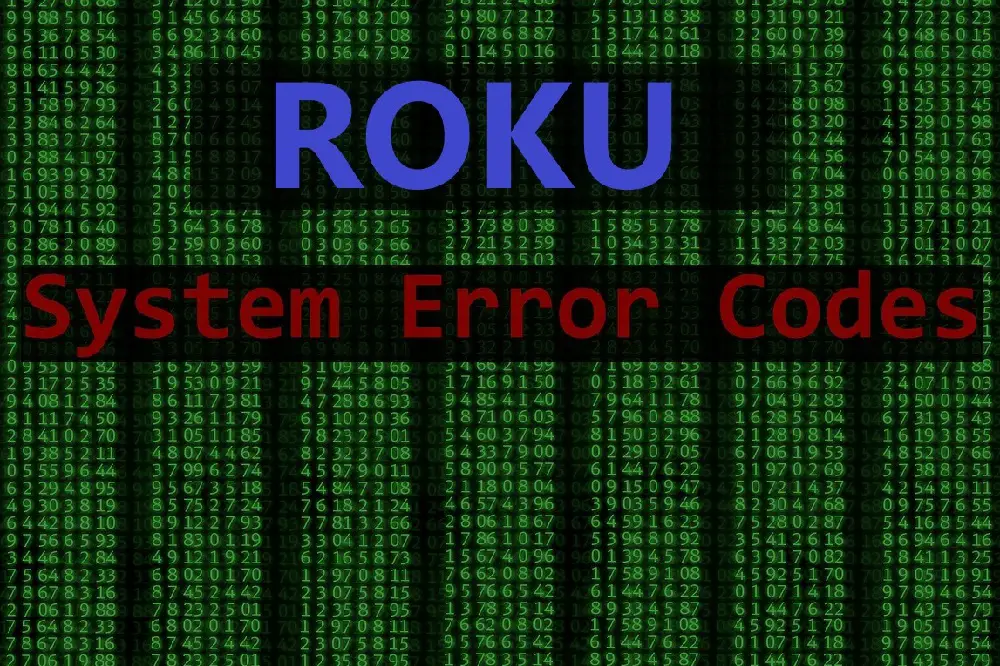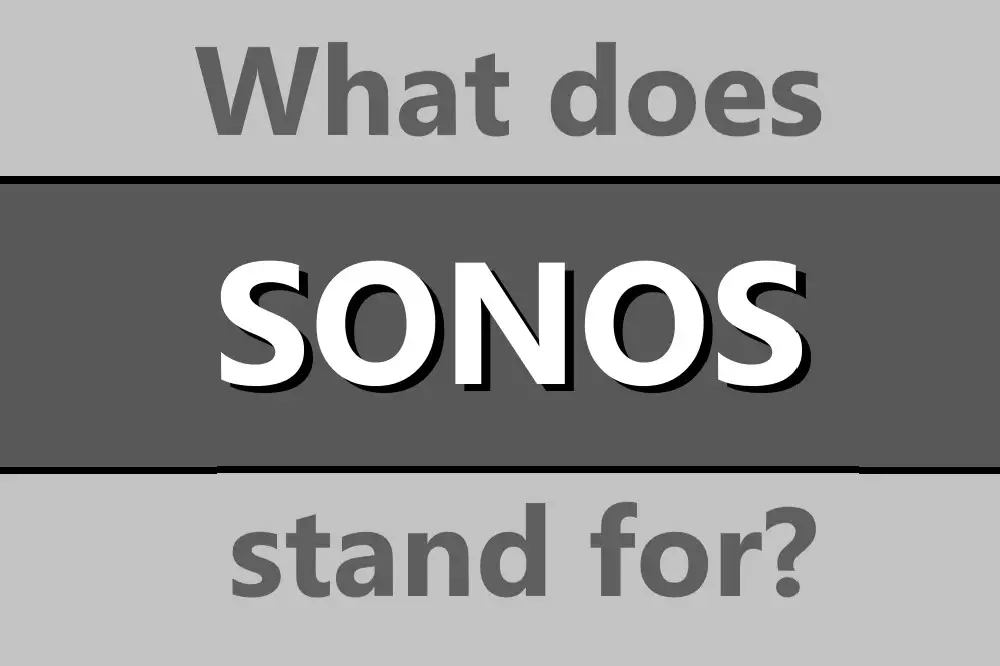If you’ve recently purchased a full Sonos system, you might be looking at the power cords or thinking about the internal batteries, and wondering if you’re going to have issues with all that stuff lying around. So can a Sonos speaker explode?
Sonos speakers are very unlikely to explode, mainly if being used properly. They don’t contain flammable or combustible materials and meet strict safety standards. Some internal components may fail and implode, but this is unlikely.

We’ll have a look through the causes of explosions in the home and consider whether a Sonos speaker could contribute to this, as well as considering some common symptoms and fixes if you do notice your Sonos devices acting weirdly.
Table of Contents
Can Sonos Speakers Explode?
Sonos speakers don’t have any explosive materials in them, are not rated as hazardous materials and there is no history of them exploding. The most common explosion that happens in the home normally involves gas, and Sonos speakers don’t produce much if any, gas, and also any emissions produced are not flammable.
As Sonos speakers aren’t related to the main culprits of explosions, being gas leaks, water heaters or boilers, combustible products, glass containers, or cooking flour, the chances of them being the cause of an explosion is very low.
At worst, you may see individual components within your Sonos speaker fail. For example, capacitors can ‘explode’ for a variety of reasons, particularly from reverse polarity voltage and over-voltage.
This is unlikely to happen, but a power surge can cause the internals to be overloaded and become destroyed, although not with an explosive force.
The portable Sonos units contain internal batteries, and these are the components that have the highest chance to explode. However, batteries are unlikely to explode unless pierced, and as the batteries are in the speaker shell, this is at the very low end of probabilities.
Just like any electronic device, handle your Sonos speaker carefully, and don’t try to access the internals or stick anything into it.
Sonos is a good brand that uses high-quality materials (being one reason for its high prices) and also leads to the above-average security of the component.
Sonos Speakers Can Run Hot
As current runs through a Sonos speaker, this causes a waste product of heat. Sonos speakers are designed to have passive ventilation to allow this heat to dissipate over time and so will deal with it without requiring much intervention.
However, this doesn’t mean you should expose your speakers to heat. Leave Sonos units out of the sun, particularly the Sonos Roam or Sonos Move. Just because these units are designed to operate outside, the Sun is still a very powerful force that will destroy electronics.
For the rest of Sonos’ range, they are designed for indoor use only and should be kept out of direct sunlight and high humidity areas. Ensure the room is properly ventilated and check to make sure dust or covers are not blocking ventilation slots on the speaker.
You can expect certain units, like the Sonos Connect or amplifier, to run slightly hotter than other units.
Sonos support offers the following touch test for diagnostic comparison: while on, your Sonos unit shouldn’t feel much hotter than a bench that a very hot bowl has been sitting on since being cooked.
Sonos Speakers Smoke
Smoke coming out from almost any electric device is a sign that you should immediately turn it off and unplug the power cable.
Look for obvious obstructions or organic matter that may be blocking ventilation holes or otherwise touching internal components and attempt to remove these if safe to do so.
Sonos devices are more likely to switch off automatically before getting to the smoking stage, but in any case, it is expected to reflect a broken cable or otherwise damaged internals that will almost certainly have to be fixed by Sonos.
Cables Could Melt In A Sonos
Power cables and data cables inside the Sonos may have melted and been the source of the smoke. You can try and confirm this via wafting the smell from your smoking unit and see if it smells like burning plastic. Do not directly inhale any such fumes.
While quite unlikely, a smoking Sonos unit may also be caused by liquid damage, particularly if the water is still inside the internals. While more accurately described as water vapor, smoke will have a distinctive smell.
Consider whether the external ports may have accumulated dirt and the smoke may be coming from there.
You can clean even the smallest USB ports by using compressed air. This comes in a can and Falcon Compressed Gas is great as it comes with a nozzle and straw. You can also use a toothpick or dental pick.
Try and always use official, undamaged cables to reduce the risk of them causing damage or smoking with your Sonos unit.
Prevent Overheating
As most Sonos units are designed to be installed and operated inside, one of the best ways to prevent overheating is to keep them out of the elements. Sonos tries to make their units dustproof and water-resistant, but this means they are more likely to overheat.
Another very common cause of overheating is faulty, unofficial repairs. Sonos support is generally very good and can remotely diagnose and fix most issues, so don’t try to DIY problems without having some expertise (and knowledge about Sonos repairs), as this more likely than not will void the warranty and lead to overheating.
If the input source, such as a media player or TV, is faulty, this may cause excessive current to flow into the Sonos speaker, causing an overload that can lead to overheating and other unwanted issues.
Sonos Emits Explosion Noise
Faulty units or connected devices can cause various noises to be emitted from your Sonos unit. These may sound like explosions, rumbling, distortion, or just static noise.
Check for loose cables and try minimizing the number of devices connected by removing them via the app.
Power down every Sonos device and leave it off to give the power an opportunity to completely drain, then power it back up again.
Constant humming or noise could indicate a loop to the ground, so check that everything is properly wired up and there are no exposed cables. Be sure and use shielded interconnects for any connectors and run a ground wire from the Sonos chassis to the Amp chassis.
If you’re using a WiFi extender or have another device that is emitting an electromagnetic pulse, this can cause interference to seep into the sound. Try unplugging devices one by one to see if you can pinpoint the source of the sound.
Even large devices with engines, such as refrigerators, can emit such signals, so take stock of what devices are near your Sonos and take the time to narrow down what could be causing it.
Another possibility could be that internal components of the speaker have become loose and are rattling or otherwise causing issues inside the speaker. In this instance, it would be best to contact Sonos support to get to the bottom of what is happening.