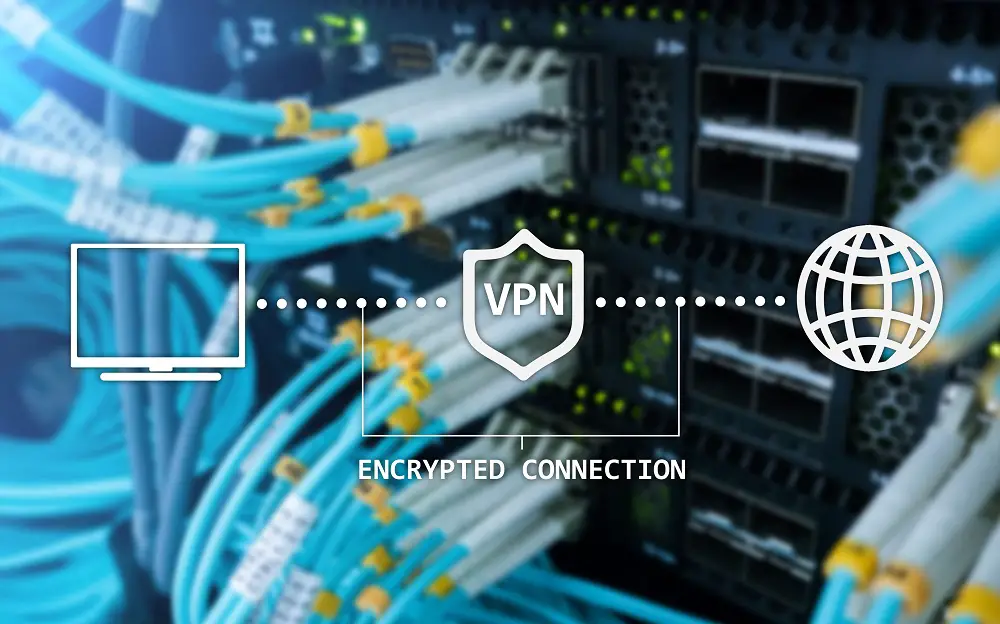A new Smart TV can be a costly investment. So, you want to make sure it will last long and perform reasonably well during its lifespan.
According to established manufacturers, the useful lifespan of a Smart TV should be between 40,000 and 100,000 hours at maximum settings. While this makes up to 34 years of 8 hours usage per day, the actual lifespan will depend on the make, usage, and environment and come down to 12 years on average.

When buying a Smart TV, it’s important that you know whether it’s made to last and the kind of future you expect out of it. Read our guide for more insights on how durable your Smart TV can be.
Table of Contents
13 Ways to Increase the Lifespan of Your Smart TV
Smart TV technology is still pretty young and still evolving. Thus, it is difficult to pin just how long you can expect your TV to remain in good working condition. However, there are many things you can do to promote the good working health of your Smart TV.
You want to ensure you get the best value out of your Smart TV. Here are 13 sure ways to prolong the useful life of your Smart TV.
1.Buy Trusted Brands
Easily the best advice on how to get the most out of your Smart TV is to make the right decision from the very beginning. If you purchase a poor-quality Smart TV, it doesn’t matter what other actions you undertake to protect it. Sooner rather than later it will fail on you, and be a hole in your pocket or even an electric hazard in your house.
When making a purchase decision on a new Smart TV, it is much safer to go with a trusted brand. The list of trusted brands is long and you can’t feel like your choices are limited.
Here are some of the brands renowned for quality products in the Smart TV market. The list is by no means exhaustive.
- LG
- Samsung
- Sony
- Panasonic
- Vizio
- Sharp
- Toshiba
- Hisense
- Insignia
- Hitachi
- Westinghouse
- Xiaomi
- Amazon Fire TV
You may also refer to our list of the top Smart TV brands, where we ranked them and explained why.
2. Switch Off Your Smart TV
LED Smart TVs can stay on for a very long time without too many problems. For example, airports leave their TVs on 24 hours a day every day and you don’t see them needing regular replacements. However, regularly switching off your TV will add to the lifespan of your Smart TV.
Switching off your Smart TV when no one is watching works to give the Smart TVs components some rest. Parts such as capacitors, motherboards, internal fans, and other parts which are prone to heating up get some time to cool off before your next watching session.
Additionally, switching off your TV when not in use will likely reduce your energy bill.
3.Unplug Your TV
Manufacturers predict approximately 100,000 of use. At six hours of TV viewing per day, you can expect the TV to last 45 years. Manufacturers of modern Smart TVs have greatly enhanced the standby efficiency of Smart TVs. The energy usage will be very low.
However, leaving your TV on standby still consumes energy and works some key components even when you think everything is off. When not in use, switch off the Smart TV and unplug the power cables from the power outlets.
4.Turn Down Brightness
The LED backlights are what make a Smart TV display attractive and eye-catching compared to older TVs. Most manufacturers develop TV screens with settings that can work in very bright rooms as well as very dark rooms and everything in between.
Adjusting your Smart TV’s screen brightness can increase the lifespan of the LED backlights considerably. You don’t have to use advanced settings such as Cinema mode. You can adjust for home viewing.
5.Don’t Leave on Pause
Smart TVs bring us on-demand content on the big screen right in our homes. You have the freedom to playback videos at different speeds, under different settings, and you can even pause when you need a break.
However, leaving your TV on pause for too long can damage the pixels of your screen. A pause that stays for too long can cause a situation referred to as screen burn-in. This is where you see a permanent ghost image in the background of the main image.
Even though LED displays don’t suffer severe burn-in like Plasma and CRT screens, leaving the picture on pause for too long can still result in image persistence.
This is especially true for some older OLED screens that were very sensitive to burn-ins. Recent OLED models have more advanced technology that does prevent this effect, but you shouldn’t risk it anyway.
6.Wall-Mount Your TV
A wall-mounted TV will not only enhance your viewing experience but can also potentially save your TV from loss and damage. One of the leading causes of white spots or dots on a Smart TV’s screen is fallen reflectors (lenses) inside the LCD panel.
Reflectors normally are in front of the LED backlight and are designed to spread LED light to the screen. Usually, they’ll fall due to heat, low-quality parts, or excessive movement.
Wall-mounting your Smart TV ensures that your TV is permanently in one position and isn’t frequently moved around. Secondly, most TV mountings allow for space around the TV, so there’s better airflow allowing for faster cooling.
Another big advantage is the distance to the floor. Lower TV placements result in a more dusty area. These small particles could go into your TV and harm the cooling or sensitive electronics.
7.Weather Protection
Most Smart TVs are made to endure varying weather and climatic conditions. However, even the most well-built Smart TVs can’t withstand some environments. For instance, putting the Smart TV outdoors where it’s exposed to rain and sunshine is not a good idea.
Even when indoors, place your TV away from doors and windows. Ensure that at all times of the day the TV isn’t exposed to direct sunlight. The extra heat from sunlight can lead to faster deterioration of plastics and cables even though it may not cause much harm to the screen itself.
Similarly, ensure the room is at about 75 degrees Fahrenheit (23 degrees Celsius).
8.View in Energy Saving Mode
Use your Smart TV in energy-saving mode, especially during daylight hours. What this does is minimize the energy used and hence, slowing down the normal wear and tear of parts.
There are many other advantages to using energy-saving mode. It’s cheaper on energy bills and kinder to the planet. It also helps reduce eye fatigue.
9.Use Lower Contrast Settings
One thing most people love about Smart TVs is the clear picture quality. This is mainly due to high color contrast.
The LED lamps behind the screen make it possible for us to identify images and enjoy the clear videos found on Smart TVs. Yet, we can prolong the lifetime of the LED lights by using them in a lower contrast setting.
Over time, the LED lights fade in strength and the color gradually becomes more blurred. Using lower contrast delays the onset of screen blurring.
10.Ensure Ventilation
A Smart TV is a computer optimized for streaming. As such, it has all the parts other computers have. It has a motherboard, a CPU, a fan, and many other computer components. Thus, when the ventilation system around the Smart TV isn’t working well, the components are at risk of overheating and wearing down.
Therefore, when you mount your TV to the wall, make sure there is enough space between the wall and the back of the TV. Similarly, ensure there is adequate space all around the TV to allow free airflow. Don’t put your Smart TV into a cabinet.
The optimum would be to keep the TV in a well-aired room with regularly opened windows and a function air conditioning system. But having it placed without any obstruction is usually fine.
11.Dust Protection
One of the most effective ways to protect your Smart TV from overheating is to keep it dust-free. Dust buildup inside the TV can damage the components and ultimately affect the lifespan of your TV.
Additionally, when left too long, dust on the screen can lead to permanent marks and distort the viewing experience. Avoid placing the TV too close to the floor. Shield it from the direct wind coming from outside as the wind can carry dust.
12.Protect with Voltage Regulator
Voltage fluctuations are normal occurrences in many parts of the world. More so during storms and under extreme weather conditions. A voltage regulator can work to protect your expensive electronics, including your Smart TV.
Even where the power source is stable, the use of other electrical and electronic gadgets may lead to power fluctuations.
For example, when one person is vacuuming the bedroom while another is using an electric saw in the shed or garage, the TV in the living room may start blinking.
A voltage regulator ensures the power that reaches the TV is smooth and in the correct voltage at all times. Whenever there is a fluctuation or disruption, the voltage regulator ensures the TV turns off smoothly.
13.Avoid Sideloading Software
When Smart TVs first rolled into the market, most brands could only work with a handful of apps. As time went by, consumers found they had to sideload the apps they wanted but couldn’t find in the TVs app store.
With the most current Smart TVs, there’s not much need for sideloading apps. Almost all apps you may want for streaming are available in TV app stores. If an app you need isn’t available, there are alternatives you can use on your smartphone and mirror or cast to the TV screen.
When you sideload apps you risk downloading malware to your TVs processor.
For the same reason, you also risk voiding your manufacturer’s warranty.
How Long Do Smart TVs Last on Average?
As mentioned before, Smart TV technology is relatively young. There haven’t been enough studies to show how long they last. We know that The LED screen of the smartest TVs doesn’t produce heat, doesn’t burn out quickly, and doesn’t use as much electricity as the earlier technologies of plasma TVs, LCD TVs, and CRT TVs.
Some manufacturers claim the average lifetime of an LED screen to be 100,000 hours. Even at 10 hours of watching TV per day, that works out to over 27 years. With OLED Smart TVs, projections suggest they could last over 200,000 hours before their LED lights fall to 50% brightness.
Nonetheless, these projections are based on the screen and LED lights only whereas a Smart TV is much more than just the screen. It works like a computer and contains a lot of electronic parts that can break too.
Also, as with all household electronics, Smart TVs are prone to mishandling by household members. Accidental dropping, liquid spillage, and hitting the TV in the heat of the moment are all likely scenarios.
That said, it’s safe to say most Smart TVs can last at least 5 years without needing any major repairs or replacement. With proper handling and moderate use, a Smart TV should last between 10 and 15 years.
Why Do Smart TVs Break?
There are several main reasons why Smart TVs break, and most of them center around being mishandled rather than natural wear and tear. The reasons include:
Improper Wall Mounting
A big screen Smart TV is usually the focal point of a living room.
The placement of the TV next to other points of focus could be a problem.
For example, mounting your Smart TV on top of a fireplace is very risky on many levels. You risk getting the cables entangled with the flames and heat. You also risk having soot, smoke, and ash finding their way and accumulating inside the TV set.
Additionally, the heat from the fireplace will reduce the performance and durability of critical parts within the Smart TV.
Cleaning with Chemicals
We love our homes clean, spotless, and smudge-free. For that reason, we tend to want to clean our TV screens the same way we clean our glass windows and doors.
However, the use of cleaning detergents and polishes can easily damage the screen of a Smart TV.
Instead of using chemicals and paper towels, you should:
- Switch of the TV. Unplug it from the power source.
- Wipe the screen and other surfaces with a lint-free absorbent material dipped.
- For stubborn stains, you can moisten the lint-free absorbent material in a solution of equal parts water and vinegar.
Cable Mess
Smart TVs connect to a wide range of other devices. They connect to broadband routers, power outlets, home theatre speakers, and TV decoders among other gadgets. If not careful, with time the area below your TV slowly turns into a mess of wires and cables.
With a confusion of wires, each time someone wants to use a cable from that mix it’s a risk of damaging every connected device. For example, you want to charge your phone but you pull an HDMI cable which destabilizes the Smart TV set atop the TV stand. Either that or you pull one wire cable causing a power dip or surge and immediately you blow a fuse inside the Smart TV.
Keep your cables in order. Otherwise, the area around a TV becomes a high-risk area for damage, electric faults, and personal injury.
Rowdy Outbursts
If you like high-energy sports, action movies, or gaming then your Smart TV placement is very important. There have been increasing cases where viewers hurled something at the TV or kicked the screen in excitement or frustration.
These moments often happen when watching a fast-paced action movie, playing fast games on the TV screen, or watching high-energy sports. Help your household members learn impulse control and at the same time position your TV in such a way that it’s not so close you can easily hit it.
Not Moving Upright
When you purchase your TV at the store you might be tempted to lay it flat on the car seat. Same case when you’re moving from one house to another.
Problem is, Smart TVs are designed so carefully with the weight evenly distributed when the TV is upright. Once you stand it in a different way you destabilize its center of gravity. Some components may loosen and some may place more weight on the screen than they should.
Poor Ventilation
Smart TVs have a flat design and can fit in so many places. You may want to place it within a bookshelf surrounded by your favorite books and other gadgets which connect to it.
If not done properly, you may end up blocking the Smart TVs’ airflow. The TV will operate at higher temperatures than recommended and the parts will quickly deteriorate.
Kids Antics
Beyond close supervision and strict discipline, there’s not much you can do to stop rowdy kids. It’s common to hear of kids as young as two years hanging on a mounted TV.
If you have kids in the house make sure they are always properly and closely supervised for their safety more than for the safety of your gadgets. Throwing things around, jumping around, and high-speed chases should be for outdoor fun rather than indoors.
Malicious Hackers
Smart TVs deliver content using online apps. As an internet-connected device, a Smart TV is susceptible to hacking. Private individuals may hack your Smart TV to gain access to your accounts. They may want to steal your financial information.
Companies may hack into your systems to spy on your usage. Government agencies may hack into your Smart TV to monitor your activities and spy on your household. With a Smart TV fitted with a microphone and camera, your Smart TV is the perfect spying tool inside your living room.
Incompatible Apps
Not all apps are compatible with every Smart TV model. If an app isn’t available in your TV’s app store, it is safe to assume the developers are yet to create an app version com partible with your Smart TV make and model.
However, sometimes the TV store simply doesn’t make a compatible app available. In such cases, users opt to download and install from third parties or sideload using a flash drive or computer.
Often, the app will just work fine once sideloaded and installed. However, on some occasions, some apps won’t function well with your TV brand and model.
In extreme cases, the app you sideload will introduce malware into your Smart TV system, leading to a crash or malfunction.
Which Smart TV Last Longer
One of the most sensitive components in a Smart TV is the backlights. For that reason, it seems wise to go with the backlight technology that’s more durable than the rest. Modern OLED and QLED Smart TVs are high-end technology and manufacturers claim these models endure the longest.
There’s much debate on whether QLED is longer-lasting than OLED. Both are new technologies and there’s no definitive winner.
Some brands are renowned for high-quality OLED and QLED TVs and some of their top model recommendations include:
- LG AI OLED
- Samsung QN90A QLED
- Philips 705
- Sony A90J Series OLED
- Panasonic JZ2000 OLED
- Vizio H1 OLED
- Hisense U6G
- TCL 6 Series/R646
Do Smart TVs Last Longer Than Non-Smart TVs?
It used to be that you could buy a CRT (Cathode Ray Tube) TV which would last you 20 years. However, contrary to popular belief, Smart TVs don’t break down faster than non-Smart TVs. Now we replace our TVs every few years mostly to upgrade and rarely due to breaking down.
Pros of Smart TV
Reasons why your Smart TV is likely to outlive a non-Smart TV purchased at the same time are:
- The screen technology, LED, won’t wear out as fast as Plasma, LCD, and CRT.
- It’s lighter and easier to handle. Thus, it’s weight is less likely to overwhelm you such that you drop it.
- It takes up less space, so you can mount it out of the way.
Cons of Smart TV
However, a few things which make Smart TVs more vulnerable to damage compared to non-Smart TVs include:
- It delivers content over the internet. Without proper security, your Smart TV can be hacked or compromised with malware.
- The memory can quickly fill up, leading to slow performance.
- If you miss a software update your TV set might become vulnerable to dysfunction.
Does a Smart TV Last Longer Than a Laptop?
Smart TVs and laptops are two devices with distinctive purposes. While a Smart TVs’ task is to stream video content online and provide great entertainment, a laptop is a tool to edit files, surf the web, and have some pleasure features.
Laptops are filled with more electrical components in less space. Their main concern is the cooling of sensitive parts. The heavy use results in a lot of data and can easily cause major software problems. The development of new components is even faster than in TVs and Laptops become outdated soon.
Laptops usually last around 3 – 5 years, even if the individual components have a lifespan of 10 years and more. This results in a much lower endurance compared to Smart TVs that usually last around 12 years.
Nevertheless, it is hard to compare the usage time since Laptops and TVs are quite different in their purpose.
If you want to use a Smart TV as a computer, there may be some chances to do so. But you have to be careful in some details. You can read more about Smart TVs as a computer here.
Does A Smart TV Last Longer Than a Phone?
Smart TVs and phones are hard to compare in their usefulness, but it is clear that a phone doesn’t last as long as a Smart TV. The lifespan of a phone is usually 3 – 4 years compared to the average of 12 years with Smart TVs.
Phones do have an even shorter lifecycle than Laptops. They are filled with apps and media files and new features are coming out daily. Phones are outdated at the moment of the purchase and will be soon replaced to have a newer model, that can handle the newest functions.