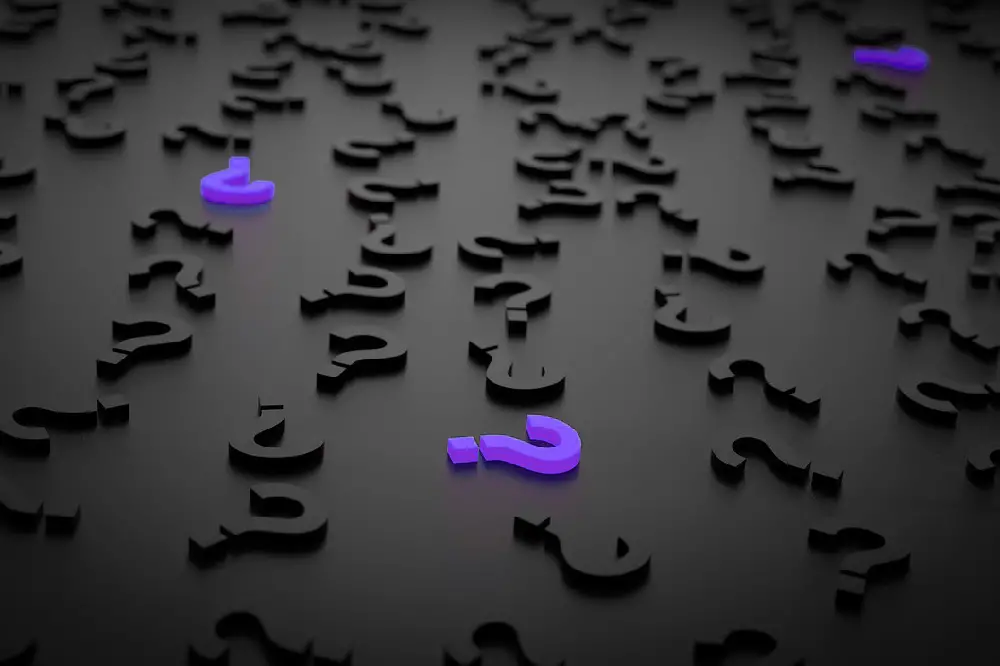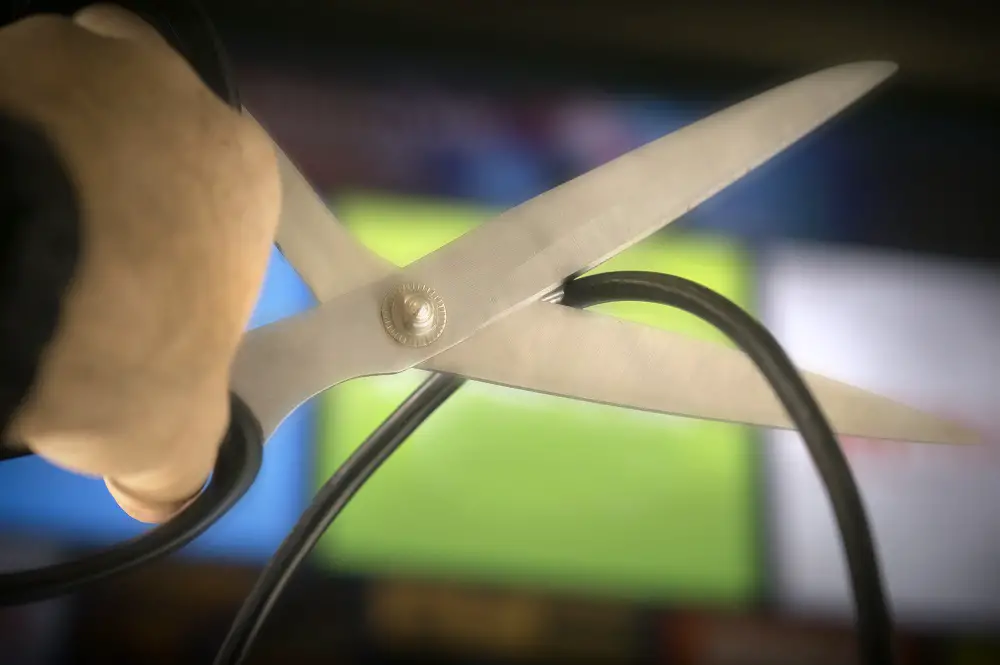Since Roku’s launch, the streaming device company has released several streaming devices ranging from the streaming stick, stream bar, and now the Roku TV which has got everyone talking since it’s quite similar to the usual Smart TVs.
A lot of consumers wonder about the difference between a Roku TV and a smart TV, with queries revolving around the Roku OS being built in the Roku TVs just like it is in other Roku devices. This leads to us asking if Roku TV has Roku included.
The Roku TV has Roku OS built-in. A Roku smart TV is the combination of both a smart TV with a Roku OS which differentiates it from the regular smart TVs out there. You don’t need an additional streaming device with this TV because it already has the functions of the streaming device built-in.

In this article, I’ll elaborate if Roku TVs come with Roku OS in them, what you get for free with Roku TVs, and the advantages of these particular smart TVs.
This article will help you understand everything you need to know about Roku smart TVs and how best to use them for a top-notch streaming experience.
Table of Contents
Does a Roku TV already have Roku in it?
Roku TVs are built with the Roku OS so every function a streaming device performs with a non-smart tv has been infused into the Roku OS installed in the Roku TVs. This way, you wouldn’t need to get a TV with an external Roku streaming device since your Roku smart TV already has the OS built-in.
If you’re a “cord-cutter” enthusiast, the Roku TV will best suit you since you won’t need to connect Roku external streaming devices to your TVs since Roku has everything incorporated in one TV.
With Roku TV, you can access all the functions, settings, and channels as you would via a Roku stick, stream bar, or any other external, hand-held Roku device.
The difference is you won’t need to connect an external streaming device to your TV via cords or wires.
This TV provides the utmost user experience and satisfaction to users who would rather not bother themselves plugging in an external Roku device to their TVs.
There are similarities between Roku smart TVs and the usual smart TVs which makes people assume Roku TVs are just smart TVs. This is a very wrong assumption as there are several qualities that differentiate Roku TVs from smart TVs.
The major difference between Roku smart TVs and the usual smart TVs is that Roku TVs implement technology manufactured by Roku. This technology is otherwise known as the Roku OS. The Roku OS is significantly made by Roku to be integrated with all of its devices as an operating system that provides the full functionality designed by Roku to give users a top-notch streaming experience.
The Roku OS is a very secure operating system built with Linux and cannot be jailbroken. In addition, you cannot install or change the Roku OS to a different OS, for example, an android OS. This is because Roku provides top-notch backend security for its devices making sure that the devices’ software components are unalterable.
To manufacture Roku TVs, Roku provides its streaming technology and user-friendly OS, the Roku OS, to TV manufacturers like Hisense, Hitachi, Element, Magnavox, JVC, RCA, Sharp, and TCL.
The OS is then installed as the software on all of these TV manufacturer TVs and sold as Roku TVs.
Is Roku Free If You Have A Roku TV?
To gain access to the Roku OS, all you need is a Roku account which can be opened on Roku’s official website for free. Once you’ve got your account, you can log in to your Roku account on your Roku TV and gain access to the Roku OS. This means you don’t need to make any payments to use a Roku device as the only payments you’ll need to make are subscriptions for your Roku channels.
The Roku OS houses over 4000+ channels which are both free and paid. Once you acquire your Roku TV and open a Roku account, you get immediate access to the free Roku channels and can begin streaming these channels without making any payments.
But to access the premium channels like Netflix, Hulu, HBO, ESPN, etc, you’ll need to subscribe to the channel’s monthly or yearly subscription.
There’s no way you can break into or hack these paid channels because the Roku OS provides security that ensures that you make the required subscription before you can access the channel.
Once you subscribe, you get access to unlimited shows as offered by the channel of choice.
What Do You Get For Free With Roku TV?
The Roku TV comes with a lot of free stuff. You get access to free channels out of over 4000 channels available on the device. Roku also provides its Roku TV users with a 1-year warranty so if your device ever breaks down or the software has some major or minor issues, you can turn it into the nearest Roku store to get it fixed or changed for free.
Some of the most popular free channels on Roku are:
- The Roku Channel
- Pluto TV
- Crackle
- Xumo
- Tubi
- Fawesome
- NewsON
- Newsy
- TED
- Stirr
- Peacock
- PBS Kids
Roku also announced that it will be airing 50 programs for free on Roku free channels.
So if you don’t want to subscribe to the premium channels or you’re currently over your budget and would rather not subscribe to any Roku premium channel, you can get free access to action, romance, fiction, or drama movies aired on the Roku free channels without paying a dime.
Roku also offers free repair services to devices damaged within the first year of purchase.
This is part of the 1-year warranty service offered by Roku for free whenever you purchase a Roku TV. Hence, if your Roku device ever breaks down during the first year of purchase, you can easily get it repaired at the nearest Roku store for free.
Advantages Of Roku TV
Firstly, unlike most smart TVs where you’ll need to download applications on them, the Roku OS is pre-installed on the Roku TV so whenever you purchase a TV, it comes with the Roku OS. This OS comes with over 4000 channels.
With Roku TVs, you do not need any other external streaming devices like the Roku streaming stick, the Roku Streambar, etc.
This is because all the software installed on these external streaming devices, including the Roku OS, comes pre-installed on Roku TVs so you need not bother with installing and connecting external streaming devices with your TV.
Using Roku in a house with several TVs requires one Roku device per screen. By buying a Roku TV you get the Roku OS included and don’t need any additional equipment, hence saving money.
Roku TV is designed to perfectly fit its hardware with its software.
This implies that Roku TV hardware is specially designed to house Roku software and carry out the required function of both components. This way, you can easily use a Roku TV remote to navigate through your Roku device without experiencing a hassle since the software is specially designed for the hardware.
Roku OS is regularly updated and improved by sending out new software versions.
The frequent updates of the Roku OS improve its performance and provide new features on a regular basis. While other companies aren’t that diligent, Roku is always up-to-date.