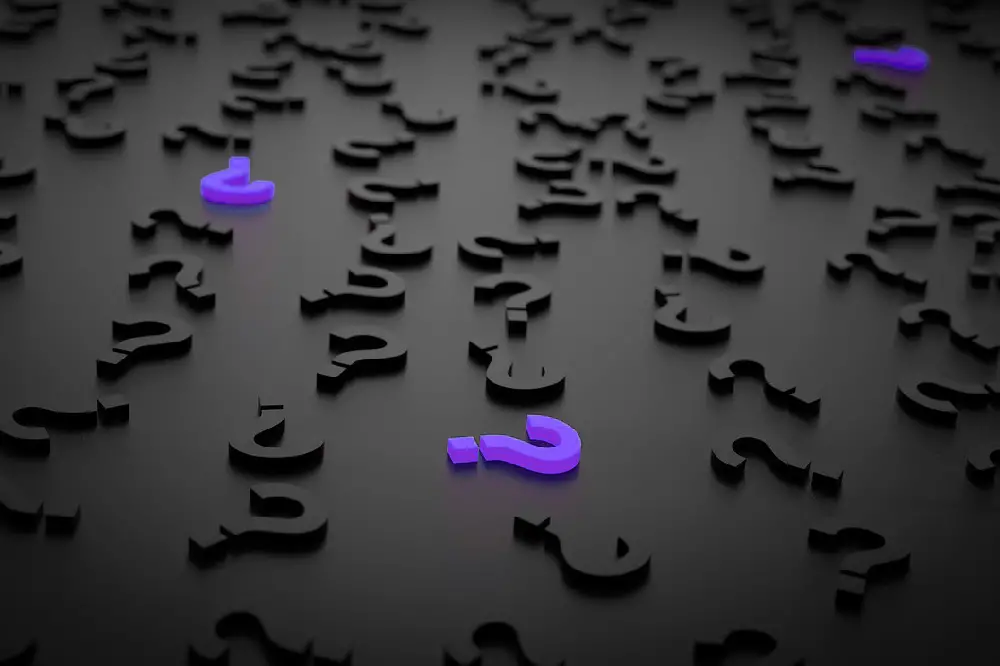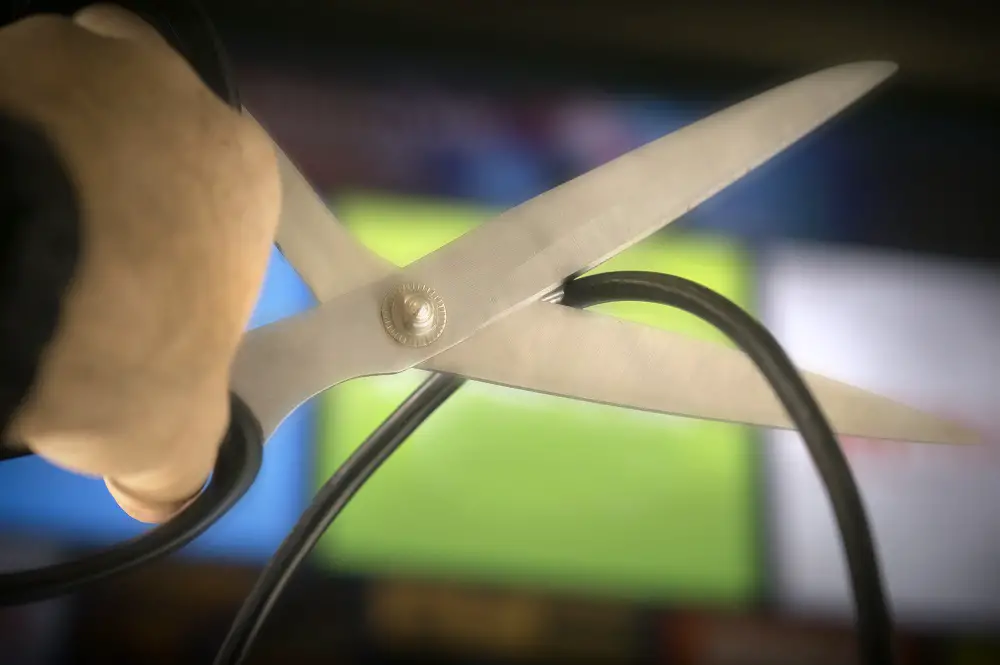Although Roku has done tremendous work with the Roku Sticks, it’s important to know if the Sticks can begin to work slowly and the reasons that may cause this.
Roku Sticks may start to become slow while streaming. This may be due to a lot of reasons like the need to update your Roku Stick’s software, network issues, too many apps, etc. When your Roku Stick starts exhibiting these signs, you may need to take some steps to fix it or change your Roku Stick.
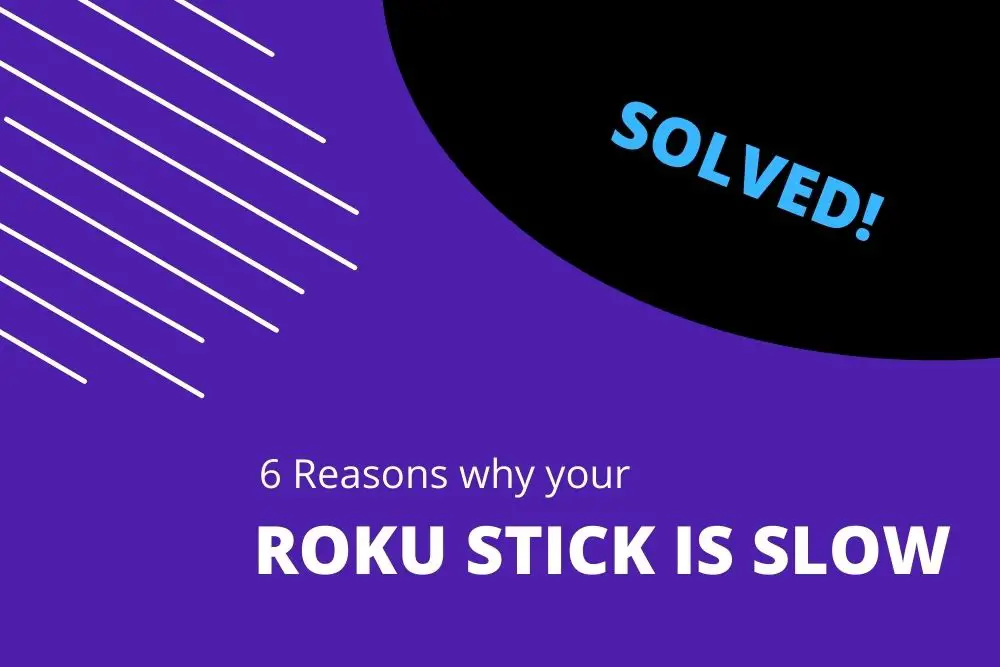
In this article, I’ll discuss reasons why your Roku Stick may begin to hang or work slowly. I’ll also discuss the best practices to help you prevent your Roku Stick from experiencing these issues and how you can fix your Stick whenever you experience them.
Table of Contents
Reasons For A Slow Roku Stick
The most common reason why your Roku Streaming Stick is slow is due to a bad internet connection. This doesn’t mean that there aren’t other reasons why your Roku Stick is slow. Here are 6 reasons why your Roku Streaming Stick is slow:
1. Outdated Stick
One of the major reasons why your Roku Stick may be hanging or slowing down while working is because your Roku Stick may be an outdated version.
For example, if you have one of the old Roku Sticks the processing hardware hasn’t the ability to work with new apps and data as fast as new devices. Its operations will be slow and it may begin to hang while you’re using it to stream.
It’s been over 6 years since the first generation of Roku 2 and Roku 1 were released so if you have one of these Sticks, you may need to give it up cos it may start to work slowly or hang and the streaming services may also terminate while you’re using it.
This doesn’t mean you can’t still stream your favorite shows on your Roku 1 or 2, but some old models just may not perform as well as they used to because Roku has upgraded its software to accommodate new technologies.
This is why Roku doesn’t sell either of these generations again.
So if you’re using an outdated Stick or an older generation of the Roku Sticks, you may need to change your Stick to a newer version to enjoy the premium entertainment provided by Roku.
If you don’t know the model of your Roku Stick, you can find this in the settings menu of your Roku Stick:
- Press the home button on your Roku Remote.
- Navigate to the device settings and select “Settings”.
- Select the “System” button.
- Lastly, select the “About” button.
On the “About” screen, you’ll see a list of information about your Roku Stick including the model number. The model number is what you’ll use to determine if your Roku Stick is outdated or not.
2. Too Many Apps
Another reason why your Roku may be very slow is that you have too many apps or channels on it.
Usually, when you have too many apps on the Roku Stick, you’ll get the “Not enough space. Please delete some apps and try again” message. But before you get the message, one of the symptoms of you having too many apps installed on your Roku will be your Stick responding slower than usual.
Once you begin to notice that your Roku Stick is responding slower than usual, and you’re sure you’re not using an outdated Stick, you can go on to check how many applications you have installed on the Stick.
If you notice that the space on your Roku Stick is almost full, you can free up some space by deleting some applications or channels from the Stick.
Make sure to delete the less frequently used ones.
If this doesn’t work after you’ve deleted the apps, go on to restart your Roku Stick and also check for updates in your system’s settings.
3. Network Issues
This is the most frequent problem that causes most Roku Sticks to be slow. If your WiFi network isn’t strong, your Roku will be slow to respond.
Besides an unstable network, you may also experience network congestion meaning if you have too many devices connected to the same WiFi simultaneously, your Roku Stick may start to hang or work slowly as a result of a congested network.
Your internet provider’s quality can also have a huge impact on your streaming experience. So if your internet provider’s service is below average, your Roku may work slower than usual or even hang.
Network service outages can also be a reason for the poor network which directly affects your streaming experience on your Roku device. This may be due to extreme weather conditions or unexpected power interruptions.
To fix this and make your Roku Stick operate normally; you’ll need to make sure your network is strong.
You can perform a network speed test to diagnose your network and determine if the speed is the source of the problem.
Here’s how you can fix the network issues:
- Make sure your WiFi network isn’t congested
- Make sure your internet service provider’s quality is of high quality so you can get the best streaming experience.
- Move your WiFi source closer to your Roku Stick so the network coverage is closer and faster to provide a better streaming experience and fix the delayed responses on your Roku Stick.
4. Roku Stick Not Updated
If your Roku Stick’s OS is not updated, your streaming service may begin to lag and respond slowly before prompting you to update your Stick. This doesn’t usually happen regularly though but it’s one genuine reason why your Roku Stick is slow.
Usually, Roku will alert you whenever there’s an OS update for your Roku Stick but when you don’t receive a message and your Roku OS hasn’t been updated for a very long time, you may need to check for new updates as this may cause your Roku Stick to be slow.
When you notice your Roku Stick is slow, and you’re sure the problem isn’t for the above-listed reasons, you may need to go to your system’s settings to see if there’s an OS update you need to do.
If there is, go on with the update and make sure you’re performing the update under good network conditions so as to not break the connection while you’re updating your Roku Stick.
5. Software Issue
If your Roku Stick is slow or begins to hang, it could be due to a software issue. You may have downloaded a corrupt file, app, or channel, and need to delete it, or you may need to perform a software update on your Roku Stick.
If your Roku Stick is slow and you’ve verified that none of the above steps are the reasons why your Stick is slow, then it may be due to a software issue.
Go through your download history and delete the recent application you have installed on the Stick as this may be the reason why your Stick is slow.
If you downloaded the application from an unverified website, you may be at risk of infecting your Stick with a virus hence it may be required that you remove the application.
If this doesn’t work, you may need to restore your factory settings and perform a software update on your Roku Stick to get things in order.
You can restore your factory settings in your system’s settings. If you don’t get the steps to do this, you can refer to your Roku Stick guide or contact Roku’s support and let them know you’d like to perform a factory reset.
6. Remote Problems
If your remote’s hardware fails, it could alter the algorithm of your Roku Stick and cause it to respond slowly. In addition, if your remote’s battery is dead, this could cause your Roku Stick to be slow.
Roku is programmed in a way that its remote’s algorithm needs to actively sync with your Roku Stick’s algorithm so if the remote hardware fails, it alters the remote’s algorithm which indirectly affects the Sticks algorithm and causes it to respond slower than the usual.
To fix this, you may need to change your Roku remote’s battery for starters.
There may also be a break in transmission between the remote’s signal and your Roku Stick’s signal so try to make sure that there are no opaque objects between the remote’s signal and the Roku Stick because these objects will bounce the signals.
Lastly, if your Roku remote is completely damaged, you may need to order a new remote from Roku.
You can also contact Roku’s customer care support to ask for help as regards fixing your Roku remote if it ever gets damaged.