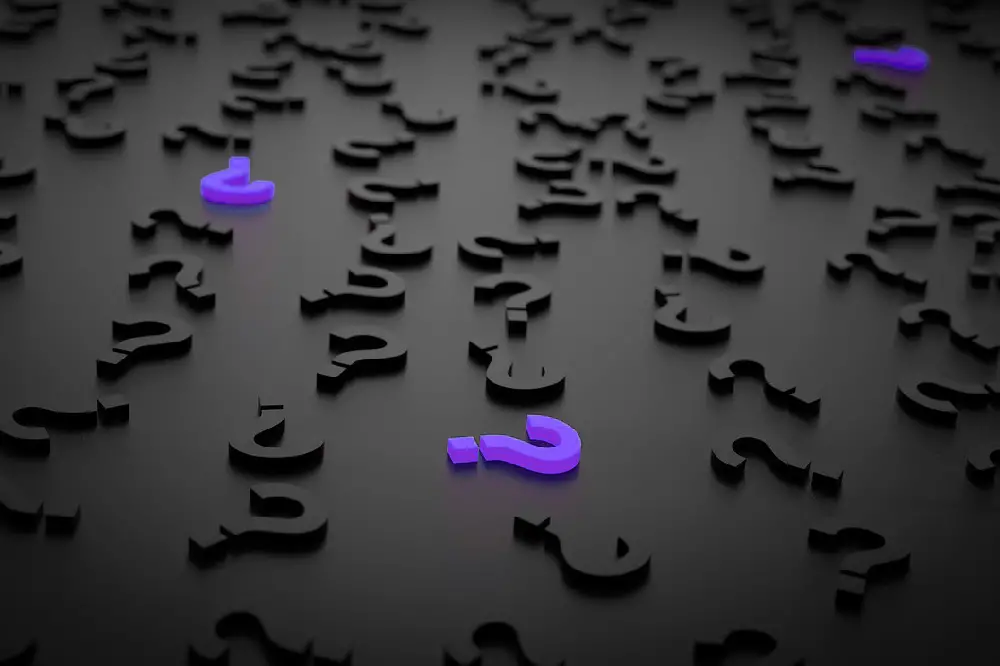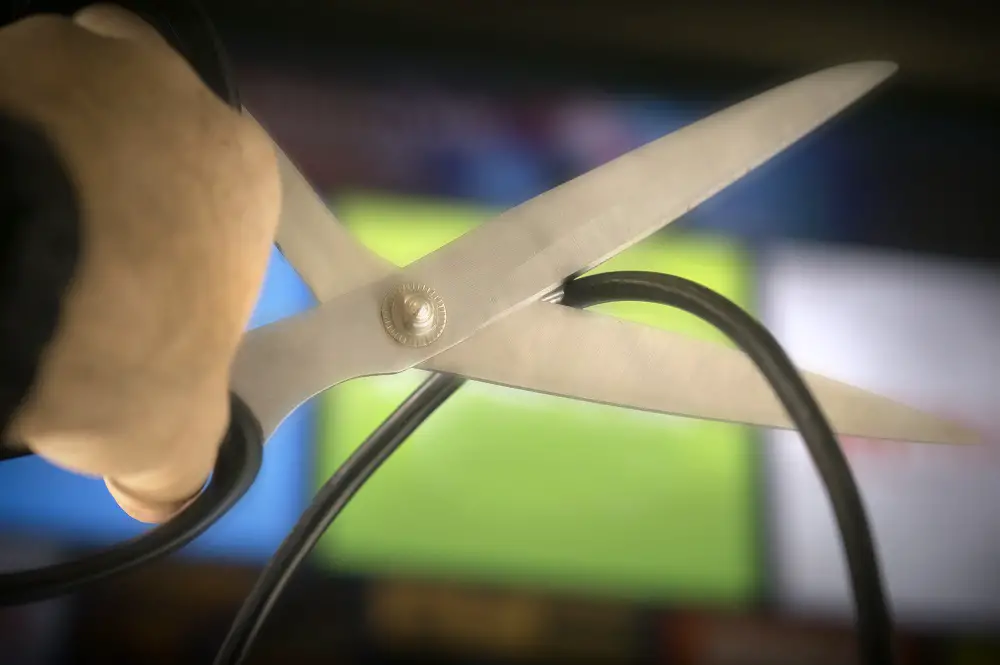Roku has been one of the best sources of entertainment to its consumers by letting users access their favorite movies, shows, sports, etc live. This has helped Roku grow as a brand and see an increase in the amount of Roku users.
Although Roku provides awesome streaming services, there are still consumers who doubt if Roku is worth their penny.
If you’re a movie or sports fan and you always look forward to your favorite show’s next episode release day, or your favorite sports team’s game, then Roku is worth your every penny as the digital media player provides easy streaming services on the top channels like Netflix, Hulu, ESPN, HBO, etc.
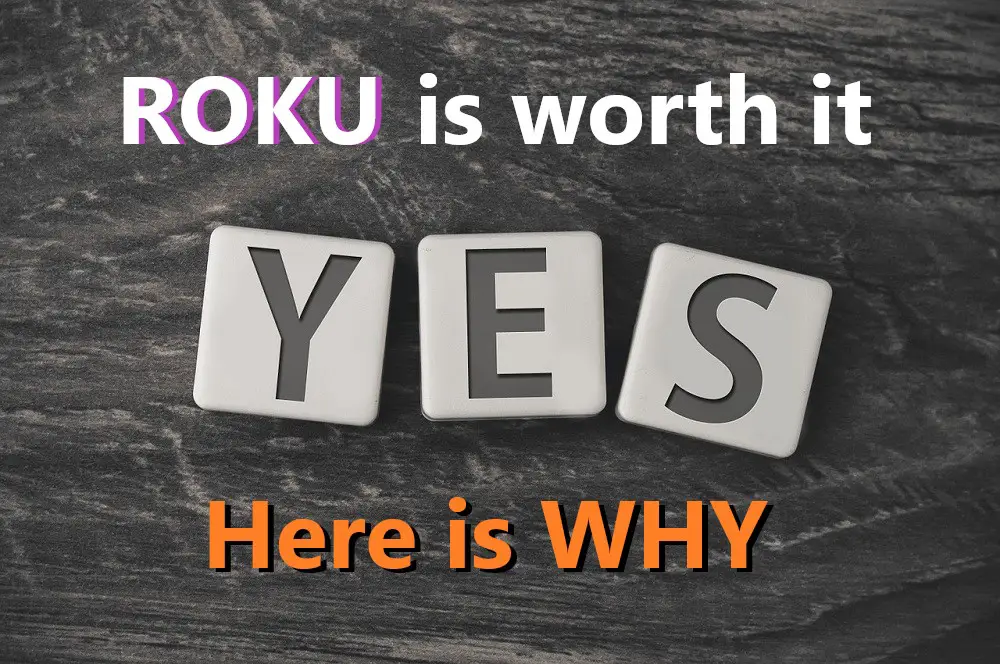
If you’ve been contemplating getting a Roku streaming device for a while now and doubting if the device is worth it, I’ll share with you 13 reasons why you should get a Roku device today.
Table of Contents
1. Roku Combines Most Streaming Services
Roku combines the most streaming services among the digital media players out there. This means that with Roku, you can get several streaming services like Netflix, Youtube, Apple TV, Hulu, HBO, ESPN, and much more. Roku allows its users to have the experience of having access to different streaming services at the same time on one device, whenever they want to and choose to use the streaming service.
Depending on your choice, with Roku, you can now stream your favorite show, either on Netflix or any other movie streaming services available on the device. If you’re one who loves to stream your favorite shows on their premiere, you’re sure to not miss any action, romance, or drama if you have your Roku device connected and also have access to the streaming service where the movie will be premiered.
For sports lovers, with Roku, you won’t be missing any of your favorite team’s games. Whether you’re an NBA fan, football fan, or soccer fan, any sports you love to see, you can stream them live on streaming services like ESPN easily on your Roku device.
So irrespective of your choice of entertainment, Roku provides you with various streaming services that let you get unlimited access to these services and not miss any moment of your favorite movies, shows, or games.
2. Roku Has The Most Channels
Roku boasts of hosting over 4000+ channels on its devices. These channels are both paid and free channels so, depending on your choice, you can opt-in for a particular channel’s subscription plan or go for the free channels and enjoy your streaming.
Although you will have access to over 4000+ channels, it may be tough for you to navigate through these channels hence why Roku provides you with a search feature. So if you’re looking for your favorite channel, all you have to do is search for it using the search bar.
With Roku you get access to tons of free content on the free channels, access to live tv shows being premiered on the paid channels, popular music on music channels, and live sports games on the sports channels.
3. Roku Is Cheap
With so much streaming access provided by Roku, the device also comes at a cheap price. This means if you’re contemplating getting a digital media player, now you have no choice but to purchase one of the Roku devices because of the tremendous amount of offers the digital media player gives. With as low as $29.99 you can get a Roku device and have access to over 4000+ free and paid channels.
So if you were assuming that getting a Roku device may be out of your budget due to the assumed enormous price, worry no more because Roku is the cheapest digital media player in the market.
4. Roku Is Easy To Use
Once you get your Roku streaming player or Roku streaming stick, irrespective of the model, the device is very easy to use. After connecting the Roku streaming player or Roku streaming and powering the device, you’ll need to set up the device and the procedure is quite easy. All you need to do is to follow the on-screen instructions and your device will be set up easily.
With the Roku remote, you can easily navigate through the Roku streaming device and choose what function you’ll like to perform.
Roku takes its customers’ experience with its devices very seriously hence why Roku went on to create the voice control feature. So if you don’t want to navigate through your device with the remote, you can do that easily with the voice control remote.
5. Roku Offers 4k
If you’re one of those who loves quality on-screen resolutions, then Roku has got you covered as the digital media player offers 4k streaming services on some of its devices.
Not all Roku devices offer 4k streaming devices because other Roku streaming devices offer HD quality.
The reason behind this is that not all TVs are built with the 4k screen resolution so if the company manufactures all its devices as 4k quality devices, HD TVs won’t profit from the high resolution.
Roku devices that offer 4k screen resolution quality include Roku premiere, Roku streaming stick+, Roku streaming stick+ HE, Roku Ultra LT, and Roku Ultra.
6. Roku Has Great Voice Control
For a great user experience, Roku decided to add the voice control feature to its devices. Although not all devices can use the voice control device, as long as the device you’ll be getting is compatible with the Roku OS 9.4, then you can use the Roku voice control feature.
It’s important to know that you’ll also need to own a Roku voice remote or a Roku mobile app for iOS and Android to be able to use the Roku voice control.
With the ease of just speaking to your device and having it perform your instructions, Roku’s user experience is making it worth it.
7. Roku Is Compatible With Apple
If you’re a fan of Apple products and would like to use your Apple TV, you can use it on your Roku device. Although not all Roku streaming devices are compatible with the Apple TV channel, you can use Apple TV on some specific Roku devices. To determine which device you’ll like to get that supports Apple TV, you need to know the model.
The following are the models compatible with the Apple TV channel:
| Roku Device | Model |
|---|---|
| Roku TV | 7000X, COOOX, 8000X, A00OX. 6000X |
| Roku Streambar | 9102 |
| Roku Express | 3900, 3930 |
| Roku Express+ | 3910, 3931 |
| Roku Express 4K | 3940 |
| Roku Streaming Stick | 3600, 3800 |
| Roku Streaming Stick+ | 3810, 3811 |
| Roku Streaming Stick 4K | 3820 |
| 1Roku Premiere | 3920, 4620 |
| Roku Premiere+ | 3921, 4630 |
| Roku 2 | 4205, 4210 |
| Roku 3 | 4200, 4230 |
Once you’re sure of the model you’re going for, you can get the Apple TV channel on your compatible Roku player by downloading it from the Roku channel store.
8. Roku Devices Are Portable
Well, one really cool reason why Roku is worth your penny is the device’s size. The device is very portable and as such, you can unplug the device and take it somewhere else. Except for the Roku stream bar, every other Roku device is portable.
If you want to move your device somewhere else, you can easily disconnect it and move it somewhere else where you’d rather use the Roku device.
Simply use the Roku Hotel & Dorm Connect option to connect to the local Wifi and stream your favorite channels.
9. Roku Is Easy To Install
Another reason why Roku is worth it is that it is very easy to install. Once you purchase your Roku device, you can easily install it without help. All you need is to go through the setup guide that comes with the device to easily install the device.
The following are the steps to set up your Roku device:
Step 1: Connect Your Roku Device To Your Tv
Using HDMI, you can easily connect your device to your TV. Just in case your TV doesn’t have an HDMI port, you can connect your compatible Roku player using composite cables.
Step 2: Connect Your Roku Device To The Internet
If you are using a wired network, you can connect your Roku device to your router by using the Ethernet ports. However, if you’re using a wireless network, you can easily connect your Roku device to your WiFi.
Step 3: Connect Your Roku Device To Power
Using the power adapter or USB power cable, connect your streaming device to a wall outlet.
Step 4: Power On Your Tv
Put on your TV and select the correct input.
Step 5: Set Up Roku Remote
Insert batteries into your Roku Remote. The battery compartment is at the back of the remote. Slide open the compartment and insert its batteries.
After these hardware setups, you’re good to go.
10. The Roku Remote Is Excellent
Roku provides its users with an awesome user experience hence the reason why the Roku remote is designed to help users easily navigate through their streams. With the Roku remote, you can easily navigate through the 4000+ channels provided by Roku.
You can also easily fast forward, rewind, play, pause, or perform other functions with the Roku remote.
To make the user experience too-notch, Roku went on to manufacture the voice control Roku remote. With this remote, you can easily navigate through your Roku device with your voice by saying some commands.
Although this voice control remote doesn’t work with all Roku devices, you can easily use this remote if your device is compatible with it and has the required Roku OS.
11. Roku Replaces Cable
One of the problems Roku was looking to solve when it produced its first generation of digital media players is to replace cable tv. Now with Roku, you don’t need to use the cable to be able to access numerous channels because, with Roku, you can easily access all of those channels online.
With the Roku streaming devices, you can easily get access to over 4000+ channels which beats cable TVs.
12: Roku Allows Private Listening
Private listening is another feature created by Roku to help provide users with a top-notch user experience.
If you want to watch your shows in private using headphones, you can easily connect to your Roku device via the mobile app. This is also the way to connect your Bluetooth speaker to your Roku.
You cannot connect the headphones to your Roku device directly because Roku devices don’t have Bluetooth.
Hence to use this feature, all you need to do is to connect your headphone to your Roku mobile application and activate the private listening feature via the mobile app.
Problems are rare, but here are the 9 Most Common Bluetooth Issues with Roku and the 11 Most Common Private Listening Problems.
13. User-friendly Roku apps
All the Roku apps you may need to enjoy your experience with the Roku devices are very user-friendly. You really don’t need any special professional assistance to use these applications as they are easy to install and navigate.
They also make your experience with the Roku device easy.
Conclusion
For the above reasons, you can see that getting a Roku device is worth your money. So if you’ve been contemplating getting a Roku device, the above reasons are reasons why you should switch to a Roku device.