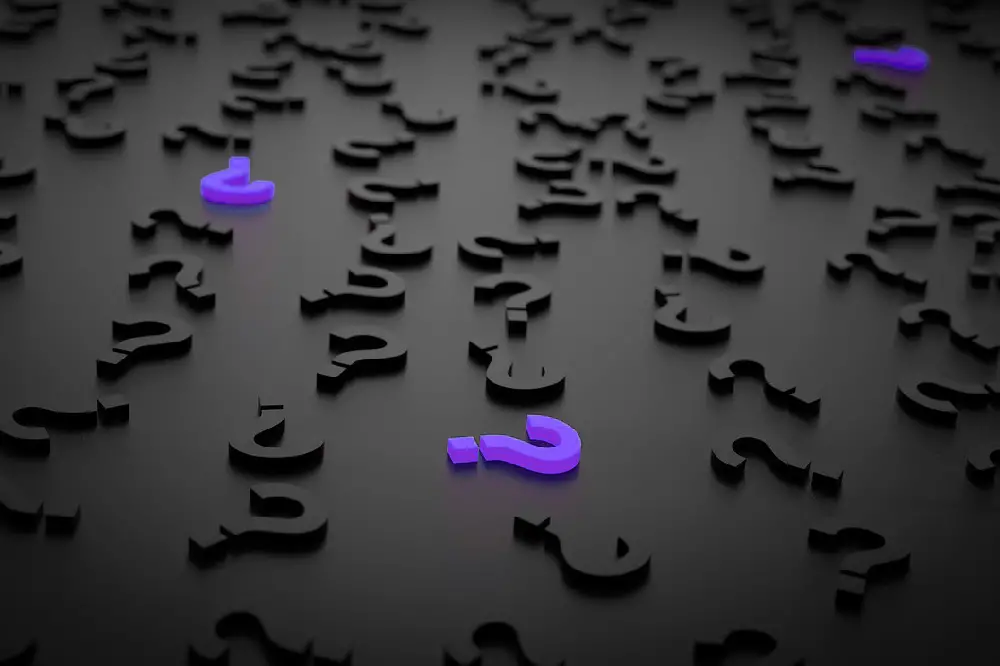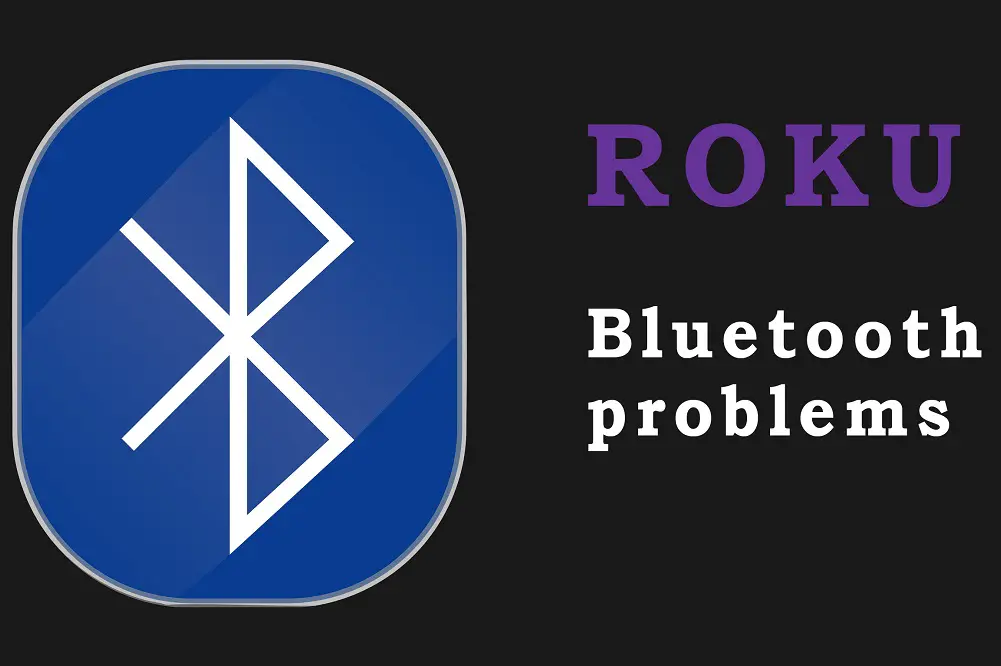Roku devices transform your regular TV to have Smart TV capabilities. Thus, with a Roku device, your TV can connect to thousands of channels and streaming services without the need for either cable or over-the-air (OTA) broadcast television.
Roku can be cheaper than a cable subscription depending on the paid channels you subscribe to. Roku offers access to thousands of free channels while also allowing you to pick only those channels you’re interested in. With cable, each package has many channels, some of which you might never need.
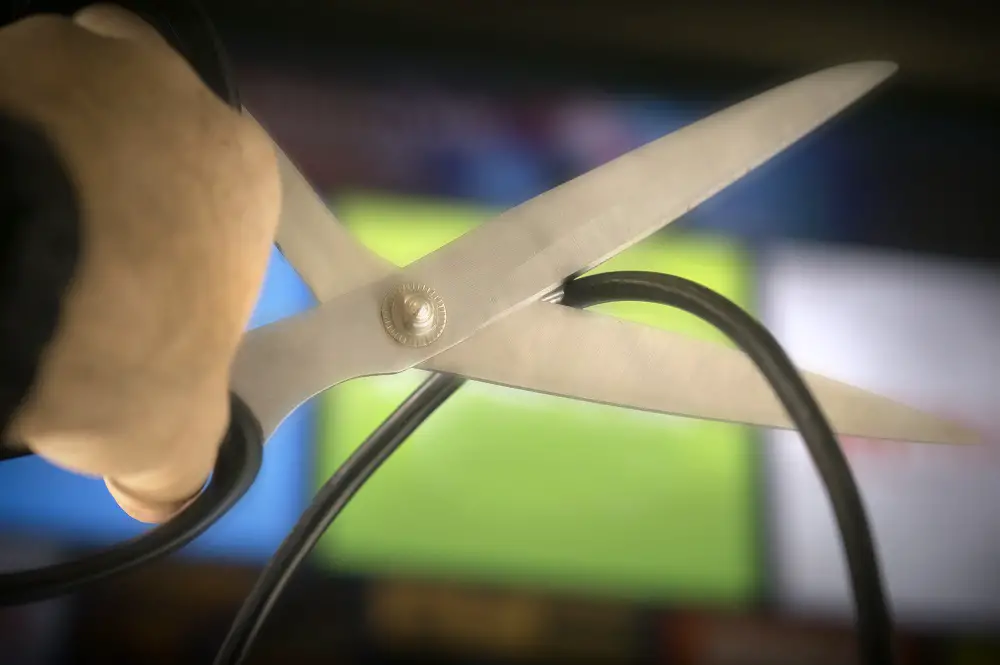
With the whole world turning to cord-cutting, cable is increasingly giving way to streaming services.
Read on to discover whether Roku is better than cable or just a pipe dream sold to us by marketers.
Table of Contents
Is Roku Better Than Cable
There are both advantages and disadvantages of streaming with Roku instead of using Cable TV.
Advantages of Roku Over Cable
Some of the advantages of making Roku a better option than Cable include:
Money Savings
With Roku, you can opt for just the free channels or only subscribe to the channels you regularly enjoy. You can find a really good streaming bundle covering your interests at $60 or less.
Meanwhile, the average cost of a cable package was $107 in 2019. Reducing your monthly subscription by $50 each month could result in savings of over $600 yearly.
No Extra Charges
With cable, apart from the monthly subscription fees, you have to rent the cable box. You also have to pay penalties when you delay payments or when you cancel a package.
With Roku, you can start and stop payments any time you want. There is no contract, so canceling a subscription early doesn’t attract any cancellation fees.
Reduced Channel Clutter
Whenever you are channel surfing on cable it’s easy to see that you have too many channels which remain unwatched. Streaming with Roku allows you to only pay for and retain channels you’re interested in.
Free Trial Periods
Most apps offer a short trial period where you can stream content on Roku free of charge. The opportunity to sample content without commitment helps viewers decide the right content mix for their needs.
With cable, you have to pay for a package first before watching to know whether you like it or not.
Multiple Users
Roku allows multiple users to use the same account, as long as they’re on the same home network.
For example, one person wants to live stream basketball on the NBA app while the other wants to watch the next episode of Reacher on Amazon Prime. Each of these users can watch what they want using the same account on different devices.
Minimal Cabling
With cable TV, once you set up your TV you can’t easily move it. Adding a new TV in the house may require calling in an electrician to do the necessary wiring.
With Roku, you can set up your TV anywhere in the house and move it as regularly as you want to. As long as the Roku will access your Wi-Fi network, you can stream content from anywhere in the house or outside.
No Commercial Breaks
Most Roku channels provide on-demand content without disruptive ads interrupting your viewing experience.
With Cable TV programs, you have to endure regular interruptions to watch ads. Even where streaming services show ads, they are usually less compared to what you see on cable TV.
Disadvantages of Roku Over Cable
Even though it appears streaming with Roku is better than cable TV, there are some disadvantages of cutting the cord. These are:
Higher Internet Demand
Using Roku instead of cable will most likely result in a significantly higher demand for internet speeds and bandwidth within your home. More bandwidth means more costs.
(You will be surprised about the actual data usage of Smart TVs)
Additionally, most cable providers offer a bundled service which includes cable TV, internet, and telephone.
However, when you switch from cable you may have to turn to an internet-only subscription which often costs more on its own than when bundled with the other services. For example, you may pay $90 for a bundled service and $75 for an internet-only package.
Multiple Subscriptions
With cable, you pay for one subscription and that covers all your viewing needs. With Roku, you may have to pay for multiple channels depending on your interests.
For example, you may want to pay for Hulu, Netflix, and Amazon Prime Video to access different TV shows. Then you have to pay for ESPN+ and FuboTV to catch up with your favorite sports teams. Add some more channels reflecting your interests and the subscriptions could pile up.
In some cases, multiple channel subscriptions could end up being more expensive than paying for cable.
What’s The Difference Between Roku and Cable?
Cable TV is a television service where a provider distributes TV signals via coaxial cables or fiber optic cables. Cable TV providers usually have many different TV channels to be paid for under one package.
On the other hand, Roku is a streaming service. With a Roku account, a Roku device, and an internet connection, you can access online streaming services to display on your TV.
(More basic questions every Roku-rookie should know: Roku FAQ)
Cable doesn’t require an internet connection. However, you need a cable connection that runs through a cable box to your TV. Roku requires an internet connection for streaming content.
While both cable and Roku offer hundreds of channels in their lineups, cable comes as one bundle. For Roku, you have to add different channels and pay for the premium ones.
Each channel has its own login credentials and different price ranges. For example, Roku channel is free, Hulu starts at $6.99 per month, while Amazon Prime Video starts at $8.99 per month.
Do I Need Cable If I Have Roku?
No, you don’t need cable if you have Roku. Nonetheless, with Roku, you may not access content exclusive to cable channels.
Can You Watch Cable TV On Roku?
Many of the channels found on Cable TV are increasingly becoming available on Roku and other streaming services. While some are part of the Roku channel, others come as standalone channels.
For example, you can watch CBC on the CBC Gem, PBS channel on the PBS Channel for Roku, and Xfinity using Xfinity Stream.
Can A Roku Replace Cable TV?
Roku can replace cable TV, depending on the viewer’s needs. In many instances, channels available on cable are nowadays available on Roku too.
Even though Roku and Cable are different services, they have some overlaps. Cable TV providers now have apps for streaming on Smart TVs and streaming players such as Roku.
Additionally, for some cable channels, you can access the content on streaming services using the same account details you use for cable. So, you don’t have to pay twice.
Is Roku Cheaper Than Cable
Roku is often cheaper than cable for most people. However, when you load up many streaming subscriptions, Roku can be more expensive than cable.
For example, if you don’t want to pay any money you still have hundreds of free channels you can watch on the Roku channel. There are more free channels you can add in addition to the Roku channel.
If you want to add some premium channels, most range from $4 to $15 per month. Most of these streaming channels operate in a competitive industry and thus provide top-notch content.
Whereas, even the most basic cable TV providers have subscriptions starting from $49 per month. The basic packages typically only have low-rated movies and TV shows. For A-list movies and top-rated shows, you may have to pay in excess of $100 per month.
Unlike cable equipment, once you buy the Roku device you don’t have to pay any monthly rental fees.
Even though Roku is often cheaper than cable for most people, signing up to too many streaming services can add up the monthly subscription fees.
For example, if you subscribe to ten premium channels each charging an average of $15 per month, then you’ll be paying much more than the average home pays for cable TV service.