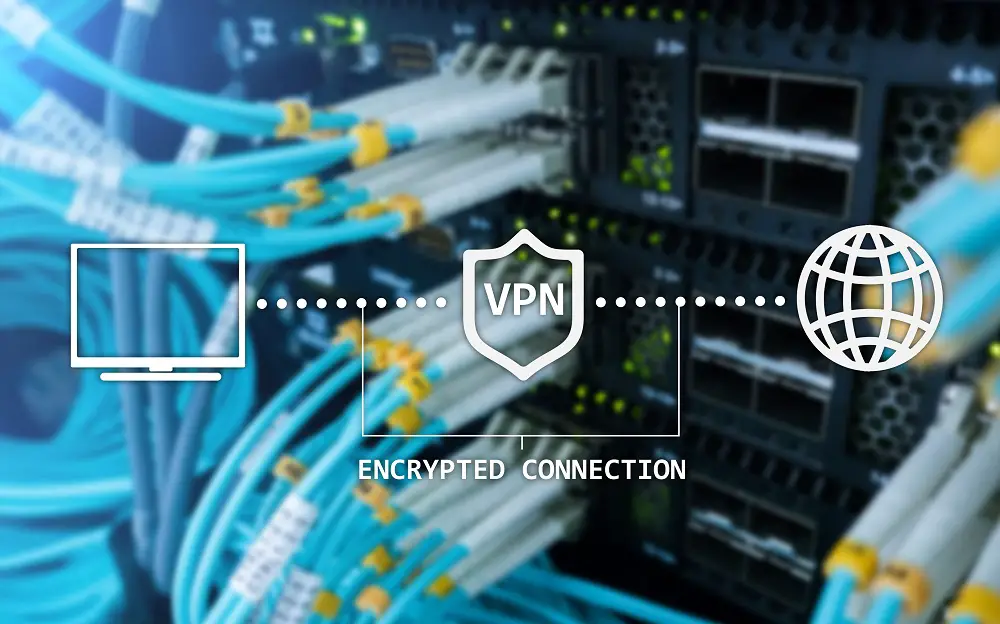Smart TVs are designed to avoid condensation and the entry of water into the circuit areas. However, there are instances where the TV gets into contact with water and risks being damaged or causing electrical incidents.
When water comes into contact with a Smart TV, it could possibly corrode TV parts, interfere with the TV circuit, or interfere with electricity flow. Water could pose a danger to humans or damage to the house and equipment.

There are several ways you can avoid water damage on your Smart TV. Read on for the full guide on what to do when you suspect there’s water contact with your Smart TV.
Table of Contents
8 Signs Your Smart TV Has Water Damage
For most Smart TVs, and electronic gadgets in general, water can damage the circuitry and corrode metallic parts. Water can also damage the screen and LED backlights.
It doesn’t even have to be a lot of water. A trickle of rain, a splash from a glass of water, or a spray from a garden hose could all result in Smart TV damage. If you suspect water damage to your Smart TV, turn off your set and unplug it from the power supply.
Next, inspect the TV for the following signs of damage:
- Lines on the screen
- Patches on the screen’s display
- Blurry videos
- Corrosion on the circuit board
- Wetness or condensation in the plastic joints.
- Rust on metallic parts.
- Not turning on at all.
- Electric sparks from the wires inside or outside the Smart TV.
Smart TV Water Damage: 13 Immediate Actions
When the insides of a Smart TV are exposed to water, the damage could quickly become extensive and permanent. Hiring a technician can be expensive and the wait time before tech support arrives could be critical in determining whether the Smart TV damage will be repairable or irreparable.
When you suspect Smart TV water damage, immediately do the following:
- Unplug the Smart TV from power outlets.
- Unplug all other electronics connected to the Smart TV, like routers and TV sticks.
- Visually inspect the TV for any water residues.
- Wipe off all wet areas using a dry lint-free piece of absorbent cloth, such as microfiber,
- Lay the TV flat on a table, with the screen facing downwards.
- Remove the plastic back panel of the TV.
Take pictures at every step so you’ll later know where to put back each piece. Carefully store each piece and screw in a safe place away from the reach of other people and pets. - Wipe off any traces of water or moisture.
- Use a hair blow dryer to dry off any wetness.
Set the dryer on warm rather than hot. Set the speed to medium. You don’t want to blow water into the deeper recesses. - Use some rubbing alcohol, made from isopropyl alcohol, to wipe out any corrosion on the exposed circuit boards.
- Leave in lots of desiccants or silica gels in the places most affected.
Use new ones which aren’t saturated yet. If possible, completely cover the Smart TV set in the desiccants. - Use a dehumidifier (or a/c) to dry out the room and leave the TV open for a few hours.
- Use the blow drier every half an hour to dry off any water residues.
Keep doing this for the first few hours then leave the Smart TV for at least 12 hours. - Reassemble the set and test it when satisfied that all parts of the Smart Tv are completely dry,
Search all nooks and crannies to ensure you don’t miss any wet area.
Water Damage TV Insurance
Insurance companies offer cover for accidental damage for TVs, including water damage. The cost of comprehensive TV insurance is often only a fraction of what it would cost to repair or replace the Smart TV.
Your TV is most likely the most used and most shared appliance in your home. Whether it’s used for watching shows, playing games, or watching sports, the TV is often the center of activity in many homes. In case of damage, many members of the household would miss out on their daily activities. Thus, insurance is not only important but necessary.
TV insurance often covers:
- Accidental damage.
- Mechanical and electrical breakdown in case the TV stops working for some reason.
- Repair costs including labor costs.
- Smart TV replacement.
- Technical assistance.
Smart TV Water Damage: Repair Costs
Repair costs for water damage on a Smart TV depend mainly on:
- Technician or repair company.
- Type of TV. For example, an OLED TV will be costlier to repair compared to an LCD TV.
- Whether you deem the repair an emergency or you can be scheduled in for later.
- Whether the TV is in a place of business or at your place of residence.
- Area of residence or zip code.
Average Total Costs
Some estimates for Smart TV water damage repair costs in the US, based on national averages are:
- Average cost is $200
- Average range is $100 to $300.
- Low-end TV repairs cost approximately $50.
- High-end Smart TV repairs cost approximately $1000.
- Repairing a fuse damaged by water costs less than $80.
- Fixing a Smart TV inverter damaged by water costs upwards of $170.
- Fixing a water-damaged 4K Smart TV screen cost at least $700.
Labor Costs
A certified technician will charge on average between $40 and $60 per hour in labor charges. Most jobs will be completed in less than two hours as long as parts are serviceable and readily available.
Most certified technicians will charge an upfront diagnostic fee. However, they will waive this fee if you contract them to make the repairs. Diagnostic fees range between $40 and $100.
Screen Repair Costs
The repair costs for Smart TVs depend on the type of screen. Here are some estimates for repairs for water damage.
- LCD costs $50 to $400
- LED costs $50 to $400
- 4K costs $100 to $500
- QLED costs $100 to $500
- OLED costs $100 to $800
- 8K costs $100 to $1000
Parts Repair Costs
Water damage costs may also vary by the damaged part. The following are the national averages for repair costs of water-damaged parts of a Smart TV.
- Ports such as HDMI and USB cost between $50 and $250.
- Smart TV native speakers repair costs between $75 and $300.
- Backlights cost between $100 and $300.
- Inverter repair costs between $80 and $200.
- TV Panel repair costs between $200 and $400.
- Power board repair costs between $200 and $400.
Don’t Panic If Your Remote Got Wet
The TV remote is the single home appliance most prone to water damage. The remote gets handled by everyone. It’s a mobile device which moves all around the house, including to the dining table and kitchen. With all the associated risks, take these steps when spilled liquids land on your Smart TV’s remote control.
- Open the battery cover and remove the batteries.
- Grab a clean dry cloth, preferably lint-free cotton or microfiber, then wipe the outside surface of the whole remote dry.
- Shake the remote and check all nooks and crannies for any liquid seeping through.
That could be an indication that the liquid found its way into the remote. In most cases, the liquid will only be on the surface. - Dry off the batteries by using the dry piece of cloth, and leave them out to dry for a while.
- Use a blow drier on all sides if you sense there’s still some liquid inside the remote, .
- Put the batteries back in and try whether it works. Remotes are quite resilient to water damage and will not easily short-circuit.
In case you feel the remote might still be wet inside, don’t open it up. It can be very easy to lose or misplace remote control buttons. Instead, put inside a Ziploc bag with desiccants for between 24 and 48 hours.
In the meantime, you can download a remote-control app to your smartphone to use as the remote dries out.