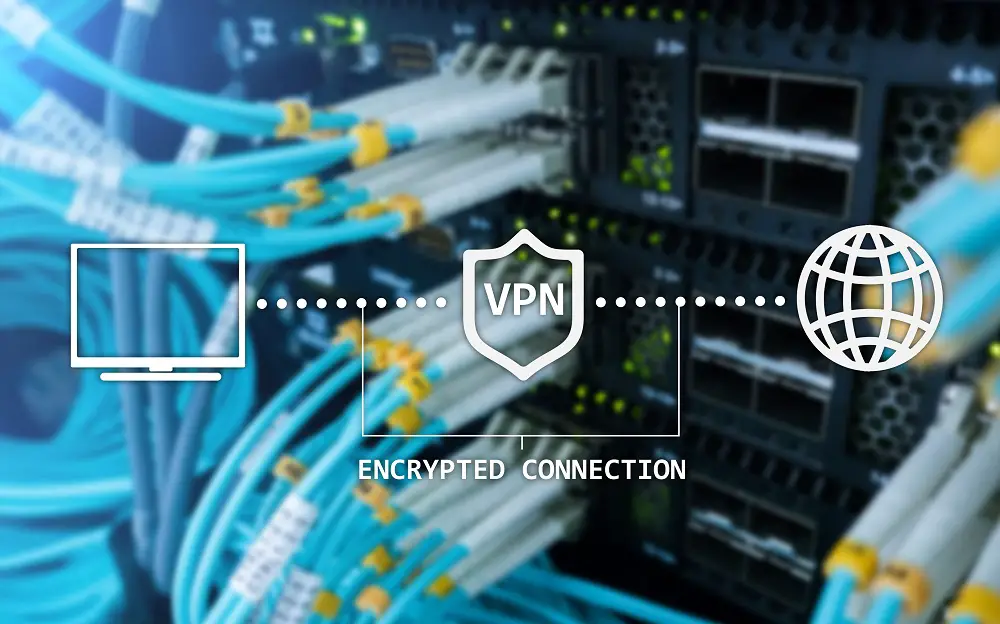Smart TVs are continually introducing new ways to experience our favorite shows, movies, videos, and games. Internet routers with 5GHz Wi-Fi frequency provide faster speeds compared to the conventional 2.4GHz frequencies. This means, for compatible Smart TVs, they can connect with faster speeds, less lag time, and an overall better Smart TV experience.
All Smart TVs can detect and connect to 2.4GHz networks. However, not all Smart TVs support 5GHz connections. Any TV equipped with 802.11a, 802.11n, or 802.11ac data link layer configurations can detect, connect to, and support 5GHz.
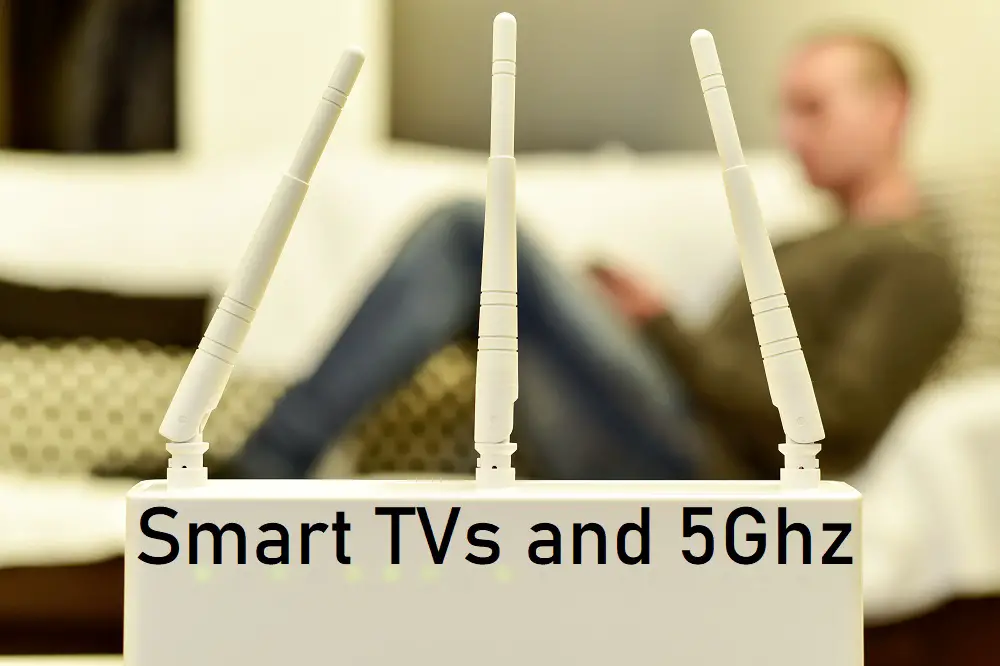
When you need faster streaming and lower lag times, then a fast internet connection is necessary. 5GHz connections allow the transfer of more data per second compared to 2.4GHz connections. Read on to learn more about how the use of 5GHz frequency affects your Smart TV experience.
Table of Contents
Do Smart TVs Need 5GHz?
You can watch TV broadcast programs through the Smart TV’s tuner, effectively working your Smart TV like a non-Smart TV. An antenna or cable connection will not need a router connection or broadband, and won’t consume any data. However, if you need to use the Smart TV’s apps, browsers, or Smart TV streaming services there are two frequencies you can use through the broadband router.
Your Smart TV can connect to the internet without 5GHz. You can use the 2.4GHz standard to stream content, browse, download apps, and do all the things your Smart TV was designed to do. However, a 5GHz connection will likely provide faster data transfers and a more seamless buffer-free video viewing experience.
Until now, you won’t be forced to use the 5 GHz connection of your router unless it doesn’t provide the standard 2.4 GHz.
When the first Smart TVs came out, you could enjoy decent usage with internet bandwidths as low as one megabit per second (1 Mbps). However, today’s Smart TV environment together with Smart Home connections and the Internet of Things (IoT) means your home needs higher bandwidth. The bandwidth increases significantly for business use and high-traffic areas such as restaurants.
So, what does bandwidth have to do with router frequency? The most high-volume use of data with Smart TV goes to streaming video content and downloading apps and other entertainment content.
A decade ago, we didn’t have Ultra High Definition or 4K resolution yet now Smart TVs are not only made with 4K capability but most brands are adding 8K capability. Content creators are also distributing 4K and 8K content.
For online streaming, Netflix recommends at least 25 Mbps, Hulu says 16 Mbps, while Amazon advises 15 Mbps. Yet if you’re using other devices with your internet connection, you’ll likely need much faster speeds to distribute through all connections.
Apart from video and screen resolution, Smart TVs host increasingly high numbers of apps. From social media to gaming, browsers, cloud storage, and document editing, Smart TVs are performing some of the tasks previously done on computers.
This means your TV is consuming more internet data and requiring higher transmission speeds now more than ever.
So, yes, your Smart TV doesn’t have to use a 5GHz connection. However, if you want a clearer buffer-free connection and faster data transfer rates, 5GHz will work much better than 2.5GHz.
Is 5GHz The Same as 5G?
It’s common to confuse the terms 5GHz and 5G. They use the same technology and use nearly similar acronyms, but they’re not the same thing. 5GHz is a frequency used for internet connectivity while 5G is a fifth-generation technology for cellular internet connections.
Radio frequencies travel in high and low waves called sine waves. A Hertz (Hz) is the measure of how many waves are transmitted per second. A GigaHertz is the number of billions of sine waves transmitted per second. Thus, 5GHz routers transfer data at speeds of 5 billion sine waves per second.

On the other hand, 5G isn’t a measure of frequency. It’s a fifth-generation telecommunication standard or cellular technology that uses several frequency bands. You might be familiar with 2G, 3G, and 4G which were the preceding standards. Here are how these standards differ:
- 2G uses frequencies 800MHz and 850MHz
- 3G uses frequencies 1900MHz and 2100MHz
- 4G uses frequencies 800MHz, 1800MHz, and 2600MHz
- 5G will likely use frequencies between 5925MHz and 7150MHz. 5G may also use frequencies between 450MHz and 6GHz plus millimeter-wave spectrums between 24.250GHz and 52.600GHz.
5G is a bit more complex compared to previous standards and uses a wide range of frequencies, some already covered by previous standards. Also, note that every country adopts different spectrums and these frequencies may not reflect what your country uses.
Which Smart TV Can Connect With 5GHz
Many Smart TV brands nowadays can receive wireless LAN signals at 5GHz frequency. This allows Smart TVs to transfer HD content and UHD videos through streaming services at faster speeds with less lagging or buffering.
Smart TVs connected to a broadband router on the 5GHz frequency typically display clearer and brighter pictures and clearer sound effects. Some of the Smart TVs that can use 5GHz include:
Samsung
All Samsung TVs manufactured before 2019 don’t support 5GHz connections. Additionally, not all Samsung TVs manufactured from 2019 and beyond can connect to a 5GHz network. Samsung Smart TVs which aren’t compatible with 5GHz connections will not even detect a 5GHz connection.
The only way to know for sure which Samsung Smart TV model can connect to 5GHz is to check the TV’s configuration. Check the user manual of your Samsung Smart TV model to check whether it has 802.11a, 802.11n, or 802.11ac configuration. The presence of any of those data protocols means the Smart TV can connect to an available 5GHz broadband connection.
Sony
Many of Sony’s TVs manufactured from 2020 have 5GHz support. However, the TV may still not detect 5GHz networks depending on your country, ISP, and router type.
LG
Only a small selection of LG Smart TVs have 5GHz support, though many have been discontinued. Most of the current LG OLED TVs only connect to 2.4GHz networks.
Did you know the 10 best Smart TV brands? See our general (and 4k, 8k) rankings here.
How To Connect With 5GHz Wi-Fi
Most modern routers support both 2.4GHz and 5GHz connections. In most cases, your router will by default use the same SSID and password for both connections. Thus, when you connect your Smart TV to your router, the TV will keep automatically connecting to the stronger of the two connections.
However, as a rule of thumb, you may want to connect your mobile devices to the 2.4GHz connection and your fixed devices to the 5GHz connection. Similarly, you may prefer to connect devices in other rooms to the 2.4GHz and the devices in the same room with the router at 5GHz.
To connect your Smart TV exclusively to the 5GHz connection, change the 5GHz connection by giving it a different name and password from the 2.4GHz. You can do this by logging into your browser settings.
- Start by typing in your router’s IP address into your browser’s address bar.
- If you can’t find your router’s IP address written on the router, type into the command prompt ‘ipconfig’ and check the default gateway address. It will look something similar to 192.168.0.1.
- Use your Wi-Fi password to log into your router settings.
- On the router settings, check the Wi-Fi settings and note whether your router has both the 2.4GHz and 5GHz channels.
- Give each channel its own SSID and password.
- Now connect your devices, including your Smart TV, to your preferred Wi-Fi connection.
Smart TV 5GHz Troubleshooting
Like all other internet devices, your Smart TVs connection is prone to connectivity problems. Whenever your Smart TV is experiencing poor network connections, you can troubleshoot and restore your connection.
One way to troubleshoot is to use an Android app called a Wi-Fi Analyzer. The app shows the strength of both 2.4GHz and 5GHz connections.
The app shows graphs for all available Wi-Fi networks in range. The graphs illustrate whether your network is strong or weak and also whether it’s crowded or not. You can rename your 5GHz connection to separate it from the 2.4GHz connection. This stops your Smart TV and other devices from reconnecting to the more crowded connection.
Possible Problems
Your Smart TV may be having problems detecting or connecting to a 5GHz network. The TV could also be losing connection. Some of the causes could be:
A Bug in The Software
Often, a bug in the software will affect how a Smart TV operates. For example, always using the remote when switching off the Smart TV can sometimes cause a bug. A simple solution is to often unplug your TV, especially if you won’t be using it for prolonged hours.
Failed MAC Address
The Original Equipment Manufacturer (OEM) assigns a unique identification number, known as a MAC Address, to every internet device. If your network adapter can’t correctly identify your Smart TVs MAC address then the TV will most likely fail to connect to the 5GHz network.
Outdated Firmware
Smart TVs need regular updates to their software and firmware. Most of these updates happen automatically so most users are never aware that their Smart TV updated itself. Thus, when the update fails the user might not realize it. A failed update can result in many performance problems including failure to connect to a 5GHz connection.
DNS Settings
Your Smart TV has its own Domain Name System (DNS) settings which need proper configuration before it can connect to the server. Smart TVs are designed to fetch DNS settings automatically. However, sometimes the automatic setting fails and your Smart TV needs to be connected manually.
Router Malfunction
Often, a failure to connect to a 5GHz network is due to modem or router problems rather than Smart TV issues. Check your router settings or test connections with other devices to identify possible issues.
Troubleshooting and Connection Solutions
Often when your Smart TV can’t connect to a 5GHz network you can work on a solution yourself without calling in expert help. Some of the workarounds to fix common problems include:
Restart Your Devices
Most likely the most common and effective fix is to switch off your TV and router then turn them back on. If a simple off and on won’t solve the problem, go ahead and unplug all cables from power outlets. You can even remove any connecting cables such as ethernet cables and HDMI cables. Disconnect the TV and router or modem from all other peripherals including computers or internet sticks.
Check Passwords
It’s common for people to forget their passwords or confuse one password for another. Maybe you’re using the password for the 2.4GHz network on the 5GHz network. It’s also common for people to change their password one day and completely forget they had changed it the next day.
Check your password and try connecting your Smart TV afresh. While at it, take the opportunity to create new passwords. This leaves out any potential intruders while ensuring all your devices are now on the correct network.
Connect to Other Network
Check whether your Smart TV can detect and connect to other networks. If you don’t have another router or modem, create a hotspot using your smartphone. If the Smart TV can connect to the hotspot, then there might be a problem with your router. If the Smart TV can’t connect to the hotspot, focus on finding the problem in the TV’s settings.
Reset Devices
When your Smart TV can’t connect to your 5GHz network and you’ve tried the other two solutions, maybe it’s time to reset your devices. You can start by only resetting the network settings on your Smart TV. If that fails, do a simple reset or do a complete factory reset.
Disconnect Extra Devices
Some broadband routers have limits to how many devices you can connect. Disconnect all devices, including the Smart TV, then reconnect starting with the device of the highest priority to the least.
Smart TV: 2.4GHz or 5GHz
Wi-Fi runs on two different frequencies of either 2.4GHz or 5GHz. 5GHz uses shorter wavelengths, resulting in faster speeds over short distances. 5GHz also offers less congestion.
2.4GHz frequencies are much more congested as more devices use them. Additionally, 2.4GHz is more prone to interference from other radio frequencies such as cellphones, microwaves, baby monitors, and garage doors.
Most modern routers typically operate as dual-band routers, simultaneously operating separate 2.4GHz and 5GHz networks.
You can configure your router to either hide or expose the two different frequencies. The most common way is to either give them the same name or label one as 5GHz. For example, MyHome Vs MyHome-5GHz.
For Smart TVs, the 2.4GHz connection can support up to 600 Mbps under ideal conditions. 5GHz connections can support up to 1300 Mbps.
These speeds will depend on the class of router, your Internet Service Provider (ISP), and network congestion or interference. However, due to the shorter wavelengths, 5GHz signals are less able to penetrate walls and solid objects.
Generally speaking, if your TV is far away from the router, you’re better off using 2.4GHz connections. However, if the Smart TV is near the router, the 5GHz connection will provide faster speeds and less buffering.
5GHz Advantages for Smart TV Connections
- Faster connections compared to 2.4GHz
- Higher limit to number of connections. You can connect more devices to 5GHz channels on a single router simultaneously.
- Less crowding
- Less interference from other radio devices such as baby monitors, cordless landlines, and microwaves.
- Not all routers or Smart TVs support 5GHz.
5GHz Disadvantages for Smart TV Connections
- Connection not as wide as 2.4GHz
- Not many devices and ISPs support 5GHz
Do Smart TVs Use 5G? (Now or Soon?)
Smart TVs require broadband connections rather than telecommunication connections. Thus, for a Smart TV to use 5G the TV would need a SIM card and be able to make phone calls. However, the adoption of 5G has impacted how Smart TVs use the internet.
Many telecommunication companies in the US and around the world are adopting 5G spectrum bands. 5G allows for much faster speeds compared to 4G and other predecessors.
Additionally, 5G supports the connection of many more devices. Current approximations show that 5G networks will be able to connect up to one million devices per square kilometer or 2.5 million devices per square mile.
5G wireless telecommunications technology offers significantly higher download and upload data speeds compared to 4G and 4G LTE. For instance, 4G offers up to 100Mbps when under perfect conditions. 5G can support up to 10Gbps, which is a hundred times faster than 4G. The same 5G technology for cellular communication is also supporting data transfer in modems and routers.
So, Smart TVs, computers, and other internet-connected devices will soon largely connect through the cellular 5G technology.
Nonetheless, the higher 5G speeds mean a higher bandwidth and higher frequencies. That translates to the need for more antennas since high frequencies don’t penetrate solids such as walls as well as lower frequencies. 4G signals can travel to about 10 miles from the tower while 5G transmissions require a tower every few hundred feet.
Even with the few disadvantages against 5G, it’s clear that 5G connectivity is the future of the internet.
ISPs like Verizon and AT&T have been providing 5G coverage in several cities in the US. Subscribers receive an Amazon Fire TV and a subscription to YouTube TV. With more ISPs providing 5G networks, many more Smart TV brands are producing 5G-enabled products.
While most of today’s modems and routers transmit 5GHz frequencies, not many are 5G-compatible.
Tech experts predict that in the near future, cellular modems and internet routers will work the same and adopt identical technologies. Thus, 5G will be much more commonly used for Smart TVs than for cell phones.