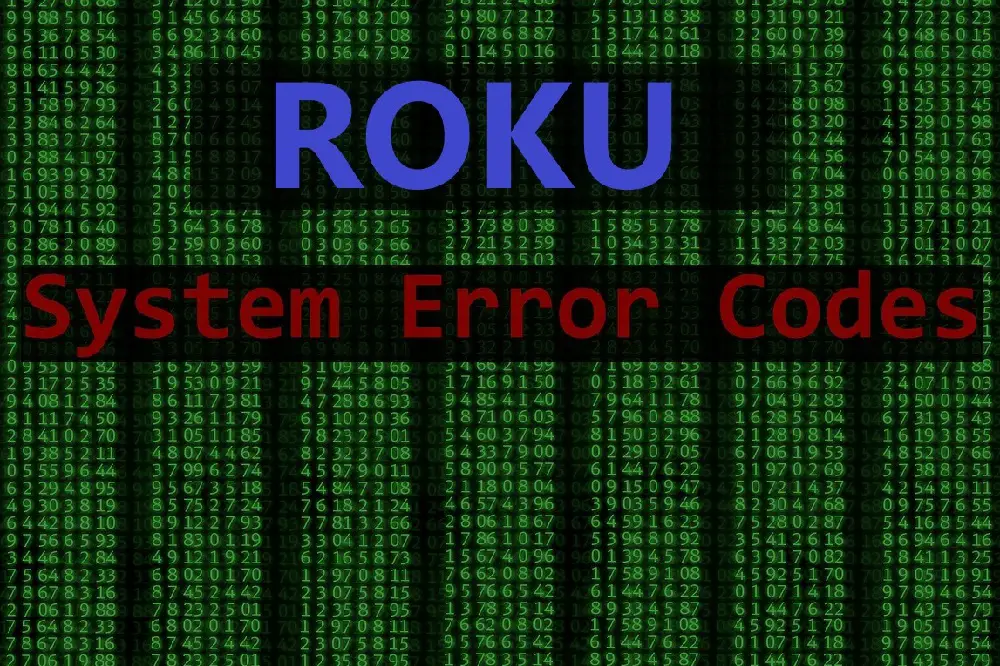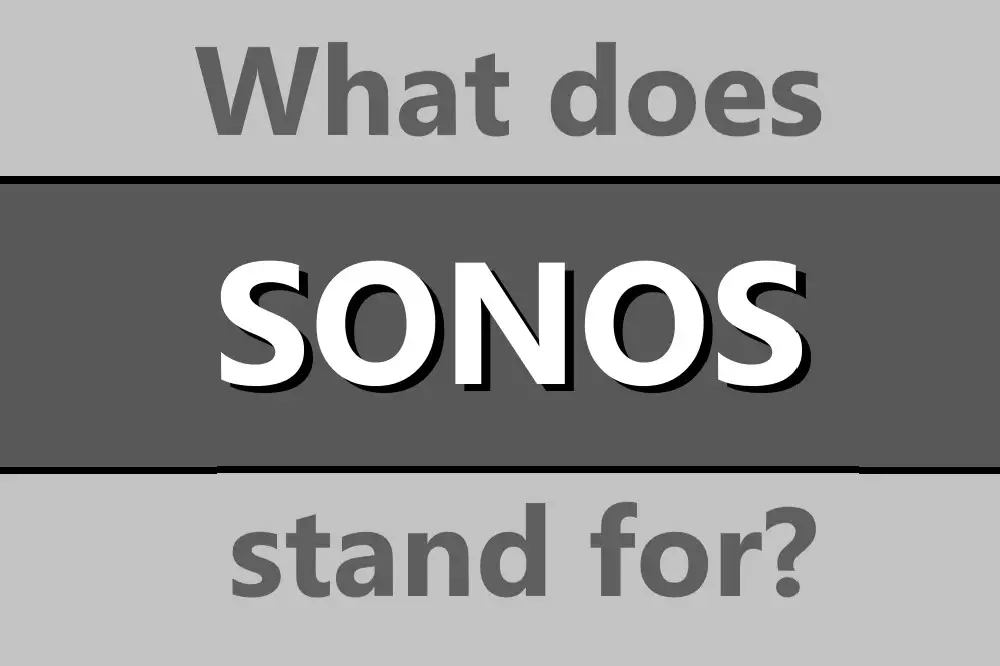Sonos’ range of wireless and Bluetooth speakers has become a huge player in the home theater, portable speaker, and other sound-related markets. But with the addition of voice control features to newer models, is Sonos listening in on you?
Sonos’ voice control features and microphone can be disabled or muted to restrict Sonos from being able to hear you 24/7. However, given the integration with Amazon’s Alexa and Google’s Home Assistant, it’s not ruled out that someone is not listening.

We’ll go through the Sonos devices that can hear you, the recent privacy policy changes, and also look at ways to disable the device’s microphone or other settings so that your Sonos device won’t be able to listen to you constantly.
Table of Contents
Can Sonos Hear You?
Not all Sonos devices will have the capacity to hear or listen in on conversations as they don’t have an internal microphone.
Sonos’ initial offerings didn’t include any way for them to record conversations happening near the speakers as revealed by a privacy policy update when the feature became available. The lack of an internal microphone in earlier models also meant it was impossible.
This is part of a larger move by Sonos to allow the big players in the voice control market, Google and Amazon, to roll out their features on Sonos speakers.
Sonos has also not been coy on its own plans to create a voice assistant to rival these two offerings.
Sonos Devices With Microphones
There are few Sonos devices that come with inbuilt microphones designed to allow the hands-free operation of the speakers. Entry models and older devices don’t have microphones integrated.
The following list shows all Sonos devices and if they do have a mic included.
| Device | Microphone |
|---|---|
| Sonos One | Yes |
| Sonos One SL | No |
| Sonos Roam | Yes |
| Sonos Roam SL | No |
| Sonos Beam | Yes |
| Sonos Arc | Yes |
| Sonos Five | No |
| Sonos Move | Yes |
These are the Sonos One, Sonos Roam, Sonos Beam, Sonos Arc and Sonos Move.
There is also the Sonos Roam SL and One SL which are the entry models for the above, minus the voice controls.
For some of these a voice control option makes sense, they’re designed to be outdoor or portable speakers with high levels of water resistance. This means the ability to fully operate them by voice ties in with their goal of being a convenient, useful product.
Does Sonos Record Conversations?
Sonos has been keen to position itself as different from Google and Amazon but still offers its services via the Sonos devices. Thus while voice control is always on if active, Sonos is apparently not too fussy about what data is saved on the device or passed on to a third party like Amazon.
Indeed, the latter point has been controversial when considering how Amazon handles voice recordings and transcripts of its users, even when they’ve been deleted.
While Amazon has stated they have a team of people transcribing voice clips for service improvement, what else they use this data for is unknown and could be in opposition to how many want their data handled.
How To Disable Voice Control
Sonos has rolled out ways to control how the voice control works and when it is active.
There is also the option of using the power button to turn the whole device off, as the microphone won’t work in this situation.
For voice-enabled Sonos products, use the touch controls on the device to make changes to the microphone settings. You can tap the mic icon to enable or disable the microphone.
When the light is on, voice commands are enabled as the microphone is on. Conversely, when the light is off, the microphone is disabled.
Even when the microphone is disabled, voice commands can still be activated by pressing and holding the mic button.
The Sonos voice controls are handled by Amazon or Google, so if you want to prevent these features from operating, don’t add your Sonos speaker in those respective apps. If you already have, the apps can be used to disable the Alexa or Home Assistant features.
How To Restrict Data Usage
As has come to be expected by these types of products, once you agree to use them you also agree to their privacy policies including terms of service and data collection.
If you refuse to agree to new terms, the device may stop working or receive updates. There’s not much to be done about this; either you accept the intrusions into your personal data or you have a limited product.
Sonos states that they have to collect functional data, which is the data absolutely necessary for your ‘Sonos System to perform its basic functions in a secure way’.
Functional Data includes personal information like location data, IP addresses, and more.
There are some methods to limit the amount of data going to Sonos and other third parties by looking inside their respective apps.
For Sonos on iOS or Android, open up Settings from the music menu and tap Advanced Settings. Tap Usage Data, then Turn off Usage Data Sharing.
For Sonos operated via Mac, open up the menu bar at the top of your screen and find Sonos, then Preferences. On the left side of the window, click Advanced and then find Improve Sonos, check the box that reads Turn usage data sharing to off.
On PC, open the Sonos app, then Manage then Settings. On the left side of the window, click Advanced and then Improve Sonos. Check the box that reads Turn usage data sharing off.
Do you think Sonos is secure? We do have the answer here.
Does Sonos Sell My Data?
Sonos themselves state that they will not sell personal information about their customers to advertisers, but given that some models have Amazon Alexa and Google Assistant built-in, there is an aspect of cloud computing being involved.
While a bit more involved technical-wise, there are many guides out there that go through the common dos and don’ts regarding how to set up an Internet of Things (IoT) system so that you’re not opening yourself up to every Tom, Dick, and Harry.