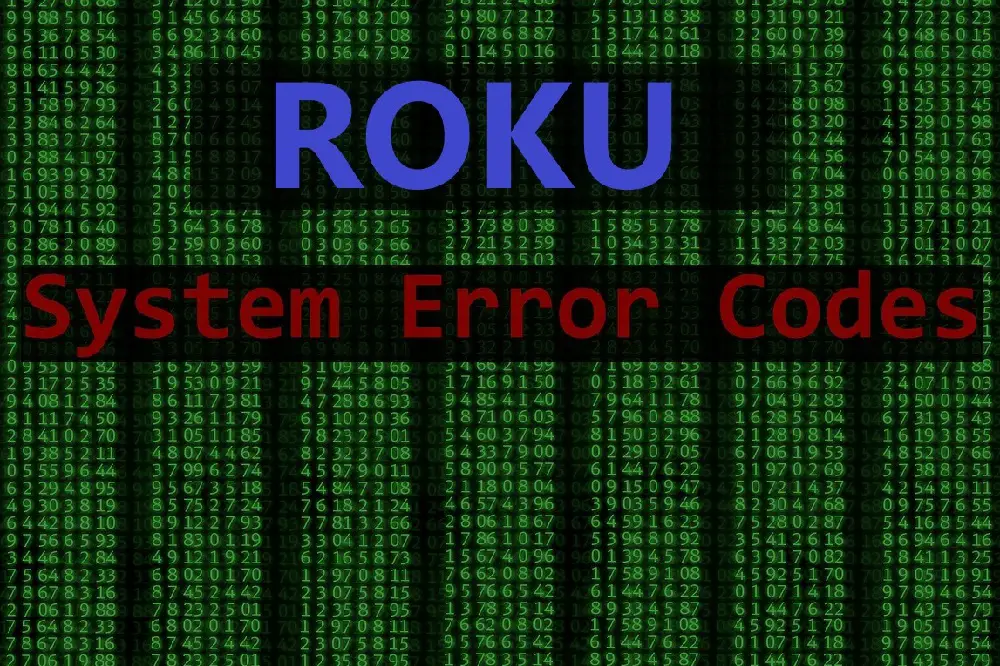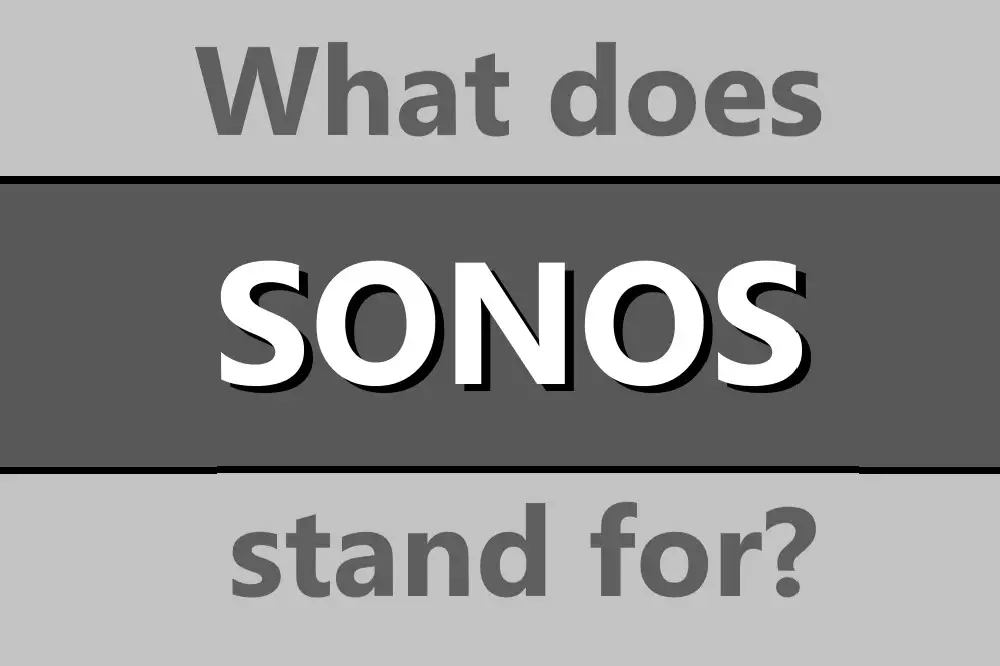Sonosnet is one of the best innovations of Sonos. A dedicated, automatically configuring mesh network that only requires a single Sonos device on an ethernet cable is a fantastic way to take the headache out of the setup.
But how and why should you disable Sonosnet?
Disabling Sonosnet can be done by turning off the WiFi function in a speaker through the app. This won’t turn off Sonosnet completely but will stop it from functioning for that speaker.

We’ll have a look at exactly what Sonosnet is, how to use it, and also how to disable it. We’ll also consider the situations when you should and shouldn’t use Sonosnet.
Table of Contents
What Is Sonosnet?
Sonosnet is a proprietary system that Sonos speakers use to connect to each other without relying on your home WiFi setup. It works by automatically connecting Sonos products to each other once an ethernet cable is used to give a connection to at least one of them.
Also called a wired setup, it is a great way to have your Sonos speakers connected without having to rely on your WiFi signal reaching throughout the house. The Sonos speaker plugged into the internet via ethernet is the host of Sonosnet.
Some people have found that the dedicated wireless Sonosnet network for your Sonos system means that the remaining speakers will act as a signal booster and extend the reach of the Sonosnet network.
As the process happens once a speaker is connected via ethernet, it doesn’t require you to do anything to connect a Sonosnet, but you can check it in the Sonos app to see whether it has been successful. Under About My Sonos System, check for a WM:0 next to each speaker.
If you suspect that the system is switching between Sonosnet and WiFi and causing performance issues, you can always delete your WiFi settings from within the app, but this step is not necessary.
Sonosnet is used to connect certain configurations, like the Playbar and Sub, which will need to be synced together to work properly.
Sonosnet is in the middle of connecting when you see the LEDs flashing on the Sonos units, and when they stop that should indicate that it is connected.
When Should You Disable Sonosnet?
Sonosnet is designed to deliver a stable and superior connection alternative. It is well designed and only very rare situations exist where disabling Sonosnet is an option. It is best in most cases to leave Sonosnet running.
Technically Sonosnet itself can’t be disabled on the software level, but the WiFi feature can be as long as Sonos is connected via an ethernet connection already. This will have the same effect as Sonosnet being disabled, as Sonos speakers will no longer connect wirelessly.
This might be useful in situations where you have a lot of WiFi access points or general interference from such signals, causing there to be rapid degradation of your Sonos sound quality.
You should attempt changing the WiFi channel on your router first to see if that can reduce conflicts between different frequencies. Do this by logging into the web interface of the router and going into WiFi settings, and choosing another number from what it is set to.
If you’re struggling to work out how to do this, try giving your ISP a call or whoever sold you the router. There should also be detailed instructions online if you just search for your router’s model number and key phrases like ‘change wireless settings’.
Another option when disabling Sonosnet is a good idea may be where you have large electronic magnetic pulses or similar due to the presence of immovable engines or devices like an uninterruptible power supply.
A Sonos product with disabled WiFi won’t be shown in the Sonos app once its ethernet connection is removed.
If you’d like to use WiFi again on your Sonos player, either plug it back into your network or re-add it back to your system using the Add Product option in the Sonos app.
Sonos will always attempt to use the best data connection, which generally means it’s going to choose wired over wireless due to the speed and general lack of latency.
How To Disable Sonosnet
Sonosnet can be disabled by removing the ethernet cable or using the settings in the app. While the first option will disable the network completely the latter one can be used to change individual speakers.
Open the Sonos app for iOS or Android and go to the Settings tab and tap System. Under Products, tap the name of the speaker or room you’d like to modify, and then tap Disable Wi-Fi or Enable Wi-Fi.
As this will only disable WiFi on that particular speaker, it’s not actually disabling the Sonosnet system as a whole, as this function is not offered by Sonos in the app.
Indeed, this is undesirable given how Sonosnet is supposed to be a reliable backup connection.
Should You Disable Sonosnet on Individual Speakers?
There are unlikely to be many situations where you will need to disable Sonosnet or WiFi on Sonos speakers.
One situation may be when you’re using ethernet connections for each speaker individually and don’t want the additional power drain of constantly having the WiFi component on.
This is perhaps an unlikely situation, as one of the main reasons for getting a Sonos setup is so that you can take advantage of the wireless functions and connectivity.
Another reason for wanting to disable Sonosnet may be due to interference in specific rooms, and so at least as a troubleshooting option, you can try disabling WiFi on those speakers and go via ethernet to see if you can narrow down the issue.
This could be the case in situations where your Sonos speakers are spread over several floors and the WiFi signal is patchy, but it would still be better not to disable WiFi on the speakers and solely rely on ethernet.
The Sonosnet reach has an uncanny habit of getting to rooms and places that regular WiFi can’t.
Disabling Sonosnet or the WiFi won’t cause them to be separate systems, as Sonos groups speakers together based on their network connection, so as long as they are fundamentally all on the same connection, even via a mix of Ethernet, WiFi, and Sonosnet, they will sync.
Why You Shouldn’t Disable Sonosnet
Sonosnet is a dedicated, specially designed way to connect your Sonos speakers, perfect for when the WiFi signal may be bad.
This means that there are very few reasons to ever disable it or try and turn off WiFi unless you have a very specific setup and other factors which means it is the only choice.
While using Sonosnet, the wired units will not be using the wireless bandwidth much at all, except for the minuscule few bytes needed to ping each other to maintain the network mesh connection.
All data goes over the wired connection where possible.
Some alternatives to Sonosnet and WiFi could be the addition of a network booster or expander.
These are portable devices you can get off Amazon which help relay your internet signal. For example, the NETGEAR Wi-Fi Range Extender EX6120 fits into a powerpoint for ease of use and will extend your WiFi range significantly.
As metal plumbing in the walls can negatively impact the WiFi signal, a well-placed extender like the above can help bounce the signal around these dead zones to give better coverage.